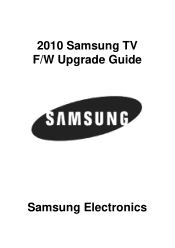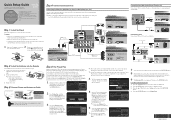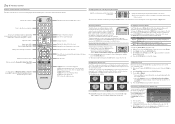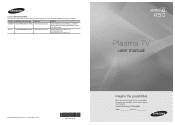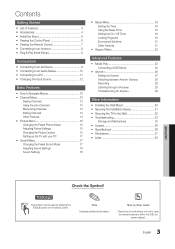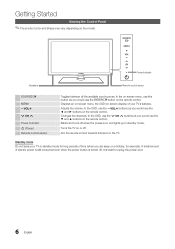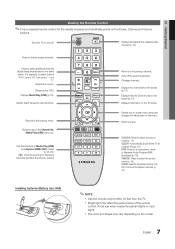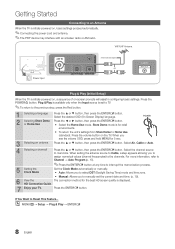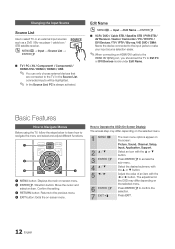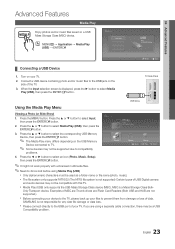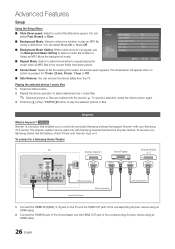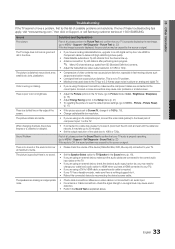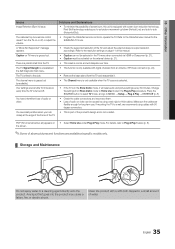Samsung PN50C450B1D Support Question
Find answers below for this question about Samsung PN50C450B1D.Need a Samsung PN50C450B1D manual? We have 5 online manuals for this item!
Question posted by aamenhansa on May 12th, 2014
Where To Buy Lcd Screen For Samsung Tv Plasma Pn50c450b1d
The person who posted this question about this Samsung product did not include a detailed explanation. Please use the "Request More Information" button to the right if more details would help you to answer this question.
Current Answers
Related Samsung PN50C450B1D Manual Pages
Samsung Knowledge Base Results
We have determined that the information below may contain an answer to this question. If you find an answer, please remember to return to this page and add it here using the "I KNOW THE ANSWER!" button above. It's that easy to earn points!-
General Support
Plasma TVs Plasma TV Model Firmware Versions HP-T4234X/XAA 1001 to 1015 HP-T4254X/XAA HP-T5034X/XAA HP-T4264X/XAA HP-T5064X/XAA LCD TVs LCD TV Model LN-T3242HX/XAA 1001 to 1011 LN-T4042HX/XAA LN-T4642HX/XAA LN-T3253HX/XAA 1001 to 1010 LN-T4053HX/XAA If you have one of these LCD... or Plasma model TVs, and have a USB flash drive containing the firmware update shipped to your TV.... -
General Support
..., and then click Control Panel window, under Appearance and Personalization, click Adjust Screen Resolution. Move the resolution slider on the left and right PC Audio ...include LN series LCD TVs, HL series DLP TVs, PN and FP-T Plasma TVs and TX-T SlimFit TVs. 2007 models include LN-T series LCD TVs, HP-T and FP-T Plasma TVs, HL-T DLP TVs, and TX-T SlimFit TVs. Samsung TVs are different than... -
General Support
...input on your laptop. You must use have a 2007 Samsung DLP, LCD, or Plasma TV with many Samsung monitors and LCD TVs. Using an audio cable with more than one end and an HDMI ...your monitor screen. To reset the Windows Volume Control dialog, follow these steps: Turn on your laptop's video card to the HDMI IN 2 or HDMI/DVI IN jack on your computer and TV, and then...
Similar Questions
Tv Plasma Modello Ps50a558s1fxxc Audio Ok No Video
Ho sostituito tutti gli elettrolitici della scheda ma mi manca la tensione vsHo la tensione VG di ci...
Ho sostituito tutti gli elettrolitici della scheda ma mi manca la tensione vsHo la tensione VG di ci...
(Posted by menchiandrea47 7 years ago)
What Is The Cost Of Samsung 55 Plasma Pn50c450b1d
(Posted by Aeroschatr 9 years ago)
I Need A Replacement Plaza Screen For My
Does any one know where I can obtain a Plasma Screen for this TV at a reasonable price. My screen is...
Does any one know where I can obtain a Plasma Screen for this TV at a reasonable price. My screen is...
(Posted by roy3209 9 years ago)
How Much Does It Cost To Replace Screen On Plasma Tv Model Pn42c450b1d
(Posted by bobiR0x 10 years ago)
How Much Is A Replacement Screen For A Samsung Pn50c450b1d, & Where Can I Get On
I have a Samsung PN50C450B1D And i was hoping to replace the screen without having to buy a new TV, ...
I have a Samsung PN50C450B1D And i was hoping to replace the screen without having to buy a new TV, ...
(Posted by tach00 12 years ago)