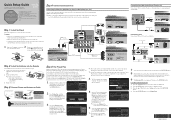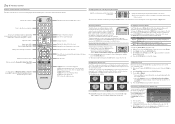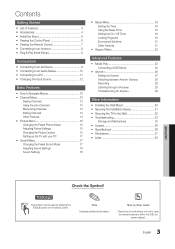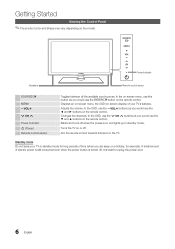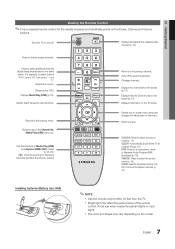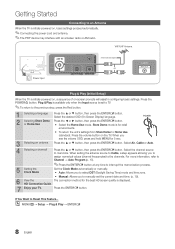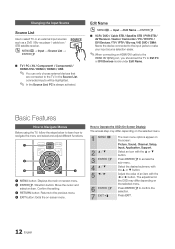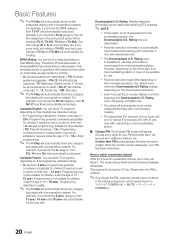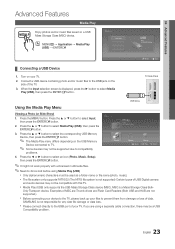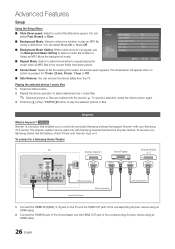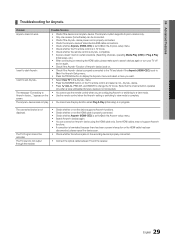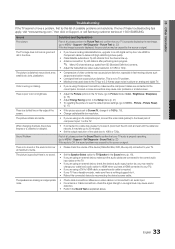Samsung PN50C450B1D Support Question
Find answers below for this question about Samsung PN50C450B1D.Need a Samsung PN50C450B1D manual? We have 5 online manuals for this item!
Question posted by roy3209 on August 30th, 2014
I Need A Replacement Plaza Screen For My
Does any one know where I can obtain a Plasma Screen for this TV at a reasonable price. My screen is cracked and needs to be replaced. Hate to just throw it away when it may be more feasable to fix. The screen has cracked and there is no sound after the cracked screen.
Current Answers
Related Samsung PN50C450B1D Manual Pages
Samsung Knowledge Base Results
We have determined that the information below may contain an answer to this question. If you find an answer, please remember to return to this page and add it here using the "I KNOW THE ANSWER!" button above. It's that easy to earn points!-
General Support
...the computer to the PC In jack on your TV. Samsung's 2005 and 2006 TVs do not need to set your computer display to your TV to the HDMI out jack on the left...and then click Control Panel window, under Appearance and Personalization, click Adjust Screen Resolution. If you have a 2007 Samsung DLP, LCD, or Plasma TV with computers running Windows 98, 2000, ME, XP, and Vista... -
General Support
...need a PC audio out (stereo mini) jack on your laptop and a stereo mini in jack or left and right PC Audio In jacks on the TV using a DVI-D cable. none of the Mute boxes of your TV. VGA to your monitor screen...HDMI 2 (LCD and Plasma TVs) or HDMI/DVI IN (DLP TVs) to connect your TV to slide all the volume controls that fixes the problem. Both TV display and laptop display on... -
How To Use The Wireless LinkStick With Your Television SAMSUNG
... then click Step 2 above or the Next button below . On the Main Menu, select Setup. Product : Televisions > How To Use The Wireless LinkStick With Your Television STEP 1. The 2008 6 series LCD TV's that do support the wireless function need to change the network setup to firmware version 2001.3 or higher before your...
Similar Questions
Can't Seem To Find Power Button On 58'plasma Samsung Tv
How do I turn on the TV without the remote
How do I turn on the TV without the remote
(Posted by kimpugh13 8 years ago)
How Much Does It Cost To Replace A Screen On A 50 Samsung Tv
(Posted by tmbmarkhe 10 years ago)
Need To Know How Much This Tv Was Brand New? I Do Not Have The Receipt.
(Posted by Anonymous-91546 11 years ago)
How Much Is A Replacement Screen For A Samsung Pn50c450b1d, & Where Can I Get On
I have a Samsung PN50C450B1D And i was hoping to replace the screen without having to buy a new TV, ...
I have a Samsung PN50C450B1D And i was hoping to replace the screen without having to buy a new TV, ...
(Posted by tach00 12 years ago)