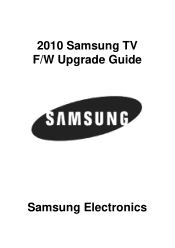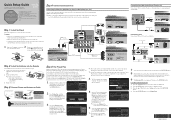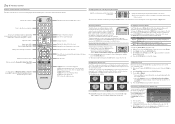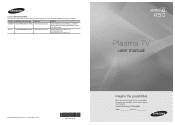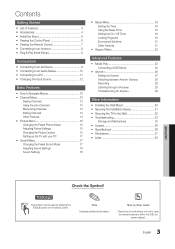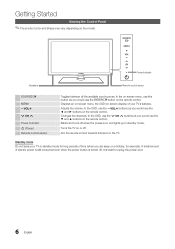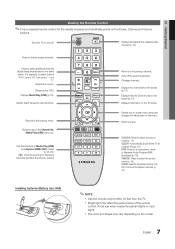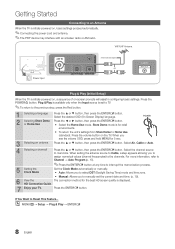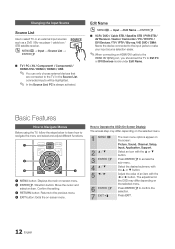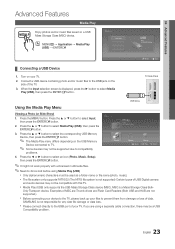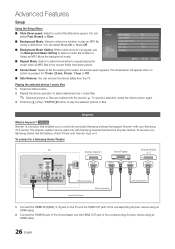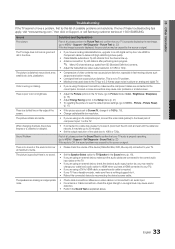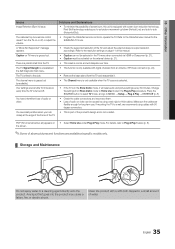Samsung PN50C450B1D Support Question
Find answers below for this question about Samsung PN50C450B1D.Need a Samsung PN50C450B1D manual? We have 5 online manuals for this item!
Question posted by tach00 on November 14th, 2011
How Much Is A Replacement Screen For A Samsung Pn50c450b1d, & Where Can I Get On
I have a Samsung PN50C450B1D And i was hoping to replace the screen without having to buy a new TV, Could anyone help me locate a replacement screen for a reasonable price? My email is [email protected]. Thank you.
Current Answers
Answer #1: Posted by TVDan on November 14th, 2011 3:59 PM
there are many versions of this model (found on the tg on the right hand side of the TV). If you have a NY02 then here's the info after the old one is sent back for the $350 core (as long as it's not cracked, if it is cracked then add this to the price) plus s/h:
Manufacturer
Samsung
Part Number
BN96-18247A
Description
ASSY PDP MODULE
List
$649.89
in stock here: http://www.andrewselectronics.com/welcome.aspx
TV Dan
Related Samsung PN50C450B1D Manual Pages
Samsung Knowledge Base Results
We have determined that the information below may contain an answer to this question. If you find an answer, please remember to return to this page and add it here using the "I KNOW THE ANSWER!" button above. It's that easy to earn points!-
General Support
... If you Plasma TV, With that said, what we do about a Plasma TV with defective ...Plasma Cells or Pixels? One or two defective pixels out of the approximately 400,000 to 1.1 million pixels on : The number of defective pixels The location of the defective pixels The color The size of the TV screen If you are having a serious problem with defective pixels depends on a typical Plasma television... -
General Support
...plasma's cell and will change screen to change without prior notification. SAMSUNG new plasma monitor supports Anti-burn protection timer in anywhere easily. If user selects these items, SAMSUNG plasma... operation time, SAMSUNG plasma monitor automatically operates All White mode every 5 minutes each period. Signal Pattern Process, this timer helps user choose protection mode... -
General Support
...on the screen, your TV has ...TV from Shop Mode To remove your TV to Shop Mode, avoid pressing and holding the Menu button for three seconds. My New TV...TV (LN, HL, PN or TXT series) and your TV keeps returning to the Dynamic mode, it means that the TV is in thirty minutes. A list of your TV for removing your TV for three seconds. Again, Important: If none of your TV for additional help...
Similar Questions
Samsung. Pn42a450p1dxza Plasma Television Sound But No Picture
I would like to know what diagnostics I can do to tell which part I need
I would like to know what diagnostics I can do to tell which part I need
(Posted by dcharris812 8 years ago)
How Much To Replace Screen For Samsung 59 Inch Plasma Tv
(Posted by mswanoels6 9 years ago)
I Need A Replacement Plaza Screen For My
Does any one know where I can obtain a Plasma Screen for this TV at a reasonable price. My screen is...
Does any one know where I can obtain a Plasma Screen for this TV at a reasonable price. My screen is...
(Posted by roy3209 9 years ago)
What Part Do I Need For A Plasma Broken Screen Pn50c450b1d
(Posted by hamiki4 9 years ago)
Samsung 59 Inch Plasma Tv Serial # Location
need to know the exact location or photo of back of the pn59d550c1f plasma tv 59 inch, 3d. Mine was...
need to know the exact location or photo of back of the pn59d550c1f plasma tv 59 inch, 3d. Mine was...
(Posted by rdadam 11 years ago)