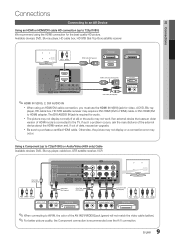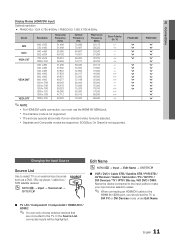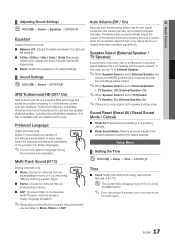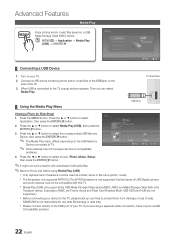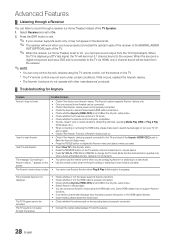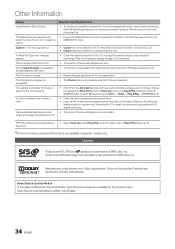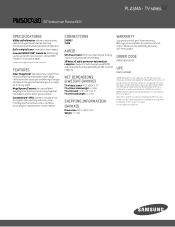Samsung PN50C430 Support and Manuals
Get Help and Manuals for this Samsung item

View All Support Options Below
Free Samsung PN50C430 manuals!
Problems with Samsung PN50C430?
Ask a Question
Free Samsung PN50C430 manuals!
Problems with Samsung PN50C430?
Ask a Question
Most Recent Samsung PN50C430 Questions
American And European
i bought this tv when i was overseas in germany. it came with a german 220 plug. can i buy another p...
i bought this tv when i was overseas in germany. it came with a german 220 plug. can i buy another p...
(Posted by pmccallumii 11 years ago)
Need To Know How Much This Tv Was Brand New? I Do Not Have The Receipt.
(Posted by Anonymous-91546 11 years ago)
Lines Top Of Screen From Left To Right
two inch line on screentop and bottom
two inch line on screentop and bottom
(Posted by Anonymous-46693 12 years ago)
Popular Samsung PN50C430 Manual Pages
Samsung PN50C430 Reviews
We have not received any reviews for Samsung yet.