Samsung PN58C590 Support and Manuals
Get Help and Manuals for this Samsung item
This item is in your list!

View All Support Options Below
Free Samsung PN58C590 manuals!
Problems with Samsung PN58C590?
Ask a Question
Free Samsung PN58C590 manuals!
Problems with Samsung PN58C590?
Ask a Question
Popular Samsung PN58C590 Manual Pages
User Manual - Page 4
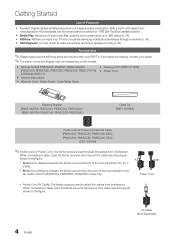
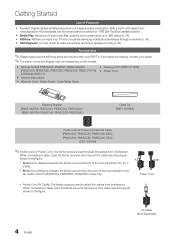
...(Set-...Samsung mobile phones/devices through a network (p. 45). yy Remote Control (PN50C540, PN58540: BN59-00996A) (PN50C550, PN50C590, PN58C550, PN58C590: BN59-01041A) & Batteries (AAA x 2)
yy Owner's Instructions yy Warranty Card / Safety Guide / Quick Setup Guide
yy Cleaning Cloth (BN63-01798B) yy Power... 3/4 inch (PN58C540, PN58C550, PN58C590 model only)
A
B
Power Cord
xx Ferrite Core (AV ...
User Manual - Page 23
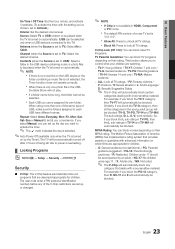
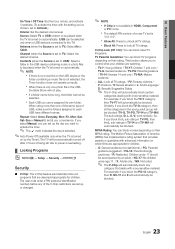
... or Manual to prevent overheating.
¦¦ Locking Programs
OO MENUm → Setup → Security → ENTERE
Security
■■ V-Chip: The V-Chip feature automatically locks out programs that are appropriate for children.
Children under age 17. / X: Adults only. / NR: Not rated.
✎✎ The V-Chip will automatically block any of a new TV set...
User Manual - Page 26


...;■ Picture Test: Use to each device's manual. Adjust your antenna to increase signal strength.
■■ Troubleshooting: If the TV seems to have a Samsung Mobile phone/device which supports Wireless Remote Control. You must have a problem, refer to the Sound Select
instructions. Contact Samsung's Call Center for assistance (1-800-SAMSUNG).
■■ No: If you use the...
User Manual - Page 28
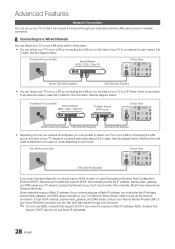
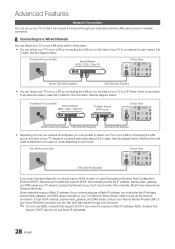
...Setup Screen when you set up the network connection. Note that supports Dynamic Host Configuration Protocol (DHCP). Most home networks are Dynamic Networks. ADSL modems that support...support DHCP also let you don't have a Windows computer, you can also get the IP address, subnet mask, gateway, and DNS values, contact your Internet Service... to enter them manually. The Modem Port...
User Manual - Page 29


... remote to go to set up automatically
1. When done, press the RETURN button on your remote. 6. Select Network Test to Manual. 3. Turn on your TV, press the MENU button on your remote, use the ▲ or ▼ button to a network that appears, click the Support tab. 4. Network Setup
Internet Protocol Setup
IP Address Subnet Mask...
User Manual - Page 30


... IP sharer (either mode. Manual Setup
-- com. Samsung's Wireless LAN adapter supports the IEEE 802.11A/B/G and N communication protocols. xx To use the "Samsung Wireless LAN Adapter" (WIS09ABGN, WIS09ABGN2, WIS10ABGN) to the TV via the "Samsung Wireless LAN Adapter." xx If you select the Pure High-throughput (Greenfield) 802.11N mode and set for the wireless IP...
User Manual - Page 33


... Advanced Features
Network Setup (Manual)
If the other than a PC (such as your TV) to the Internet. The Network settings are displayed. You can not connect. Getting the Network Connection Values
To get the Network connection values on the bottom right of a firewall problem. If your Internet service provider requires an ID or password to connect...
User Manual - Page 44


...Troubleshooting for Anynet+
Problem
Possible Solution
Anynet+ does not work in certain situations. (Searching channels, operating Media Play or Plug & Play (initial
setup...set to On in the Anynet+ setup menu. • Search Anynet+ devices again. • You can be recorded. The Anynet+ system supports...; Check if the Anynet+ device power cord is properly connected. • Check the Anynet+ device's...
User Manual - Page 45


..." or
contact the Samsung call arrivals, SMS messages and schedules set on the list again. To view the contents of characters may be displayed as your PC) by controlling them on , it may need additional software installation. For the procedures, refer to the mobile phone manual.
✎✎ Some types of a message, switch to...
User Manual - Page 50


....
Color is OK, the sound problem may cause sound
distortion. • Perform the Sound Test as it . • Reboot the connected device by the source or signal. Picture Reset) (p. 20)
There is a dotted line on Support, or call Samsung customer service at maximum volume. Self Diagnosis -
If none of these troubleshooting tips apply, visit "www...
User Manual - Page 51
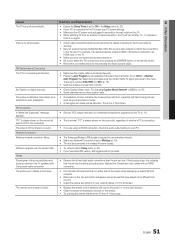
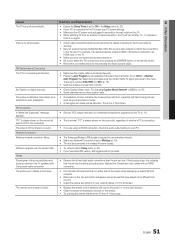
...supported by the TV (p. 13). Go to the TV input.
The picture is distorted: macro block error,...Setup menu.
Network Connection
Wireless network connection failure.
• The Samsung Wireless USB dongle is required to full screen. Replace...problem.
The picture won't display in Setup menu (p. 25). • If you are 3 options (STD, HRC and IRC) (p. 16). • Verify the Antenna is set...
User Manual - Page 52


...). closely at specific models only.
52 English The PIP menu is not available.
• PIP functionality is a plastic smell from the TV and reassemble it will dissipate over time. Refer to MENU → Setup → Plug & Play → ENTERE (p. 9).
A "Mode Not Supported" message appears.
• Check the supported resolution of the TV.
Try setting the brightness...
User Manual - Page 53
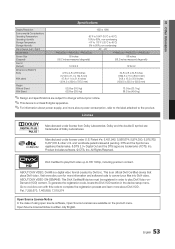
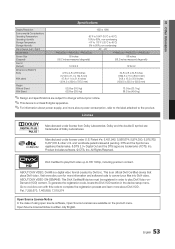
... / PN58C550 / PN58C590
50 inches (50.2 inches measured diagonally)
58 inches (58.2 inches measured diagonally...specifications are subject to change without prior notice. ✎✎This device is written only English.
53 English
Visit www.divx.com for more about DivX VOD. Go to vod.divx.com with this code to complete the registration process and learn more about power consumption...
Quick Setup Guide - Page 1
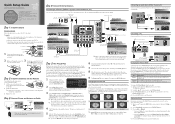
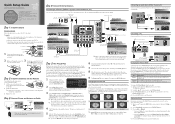
... if you have its own set your TV to Channel 3 or 4, according
to the diagram in brightly lit or sunny room. Select Manual if you don't, or
if you have problems operating your
TV, call: 1-800-SAMSUNG (1-800-726-7864)
For web support please visit: www.samsung.com/support
1-800-SAMSUNG (1-800-726-7864) Samsung Electronics America, Inc. 105...
Quick Setup Guide - Page 2
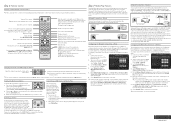
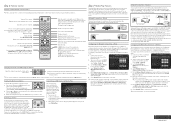
..., mono or Separate Audio Program (SAP broadcast). On the Wired Network Setup menu, set to Auto Setup. Select Network Test to your network using a Samsung Wireless LAN Adapter. Instead, you must also support one of your TV to configure network connections automatically.
The Auto Setup acquires and enters the necessary internet values automatically.
8. MEDIA.P
CH LIST...
Samsung PN58C590 Reviews
Do you have an experience with the Samsung PN58C590 that you would like to share?
Earn 750 points for your review!
We have not received any reviews for Samsung yet.
Earn 750 points for your review!
