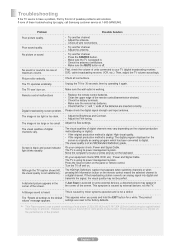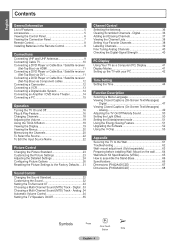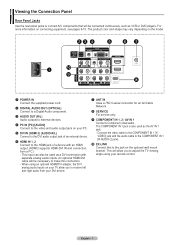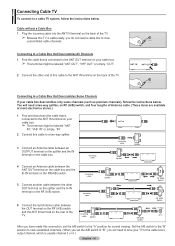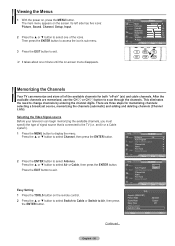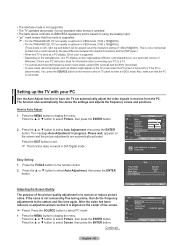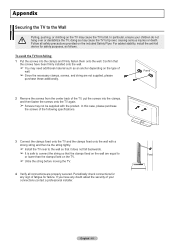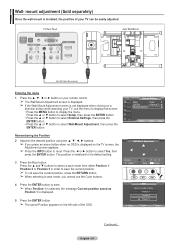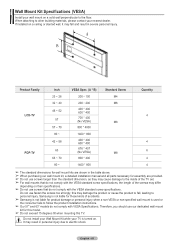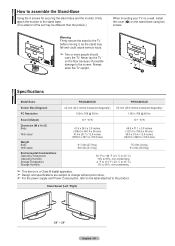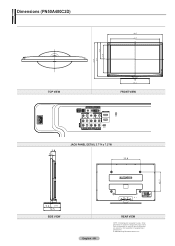Samsung PN50A400C2D Support Question
Find answers below for this question about Samsung PN50A400C2D.Need a Samsung PN50A400C2D manual? We have 4 online manuals for this item!
Question posted by gtreesa8 on July 12th, 2011
Need Wall Mount
need tv full mition wall mount sam pn50a400c2d
Current Answers
Related Samsung PN50A400C2D Manual Pages
Samsung Knowledge Base Results
We have determined that the information below may contain an answer to this question. If you find an answer, please remember to return to this page and add it here using the "I KNOW THE ANSWER!" button above. It's that easy to earn points!-
General Support
... have only a few defective pixels, service is normal. Note: If you Plasma TV, With that said, what we do about a Plasma TV with defective pixels, gather the information listed above, and then click here to... of the defective pixels The color The size of the TV screen If you are having a serious problem with defective pixels depends on a typical Plasma television is not an option. -
General Support
....com. Click HERE to go to go . Screws If you need to attach the wall mount to the TV and the wall mount to the wall, and all other manufacturers. The same should check with the manufacturer of the LCDs listed above has an available wall mount, click here to the Samsung Parts.com website now. Purchasing VESA... -
How to Attach the Monitor Stand of your TOC (Touch of Color) Monitor SAMSUNG
... the wall mount, part number WMB1900T . If you swivel your monitor and turn it cannot be wall mounted. Things to know about your Monitor Stand and Monitor 1. If you ever need to ..., T260 and T260HD. If you own the T220 or T220HD and are looking for a wall mount please go to replace your monitor back 20 degrees. Remember the monitor stand comes in two (2) parts...
Similar Questions
Samsung. Pn42a450p1dxza Plasma Television Sound But No Picture
I would like to know what diagnostics I can do to tell which part I need
I would like to know what diagnostics I can do to tell which part I need
(Posted by dcharris812 8 years ago)
Wall Mount Size For Tv
I purchased a 2009 model PN50B430 Samsung 50 inch 720p HDTV. I ordered a wall mount and it was the w...
I purchased a 2009 model PN50B430 Samsung 50 inch 720p HDTV. I ordered a wall mount and it was the w...
(Posted by jennynace14jn 10 years ago)
I Need The Parts Located On The Left Side Who Have 2 Conectors With The Midle
(Posted by rodriguezlaw 11 years ago)