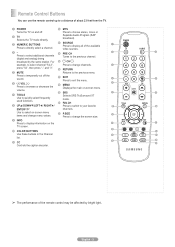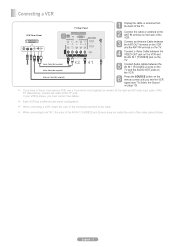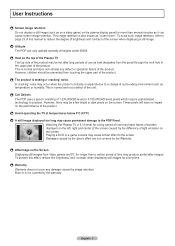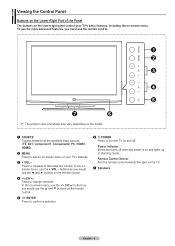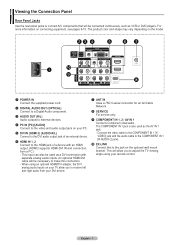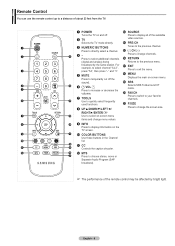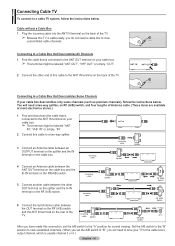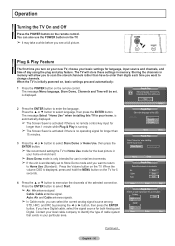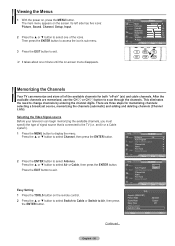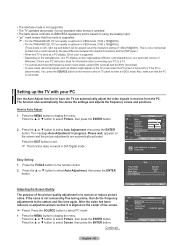Samsung PN50A400C2D Support Question
Find answers below for this question about Samsung PN50A400C2D.Need a Samsung PN50A400C2D manual? We have 4 online manuals for this item!
Question posted by rodriguezlaw on June 16th, 2012
I Need The Parts Located On The Left Side Who Have 2 Conectors With The Midle
The person who posted this question about this Samsung product did not include a detailed explanation. Please use the "Request More Information" button to the right if more details would help you to answer this question.
Current Answers
Related Samsung PN50A400C2D Manual Pages
Samsung Knowledge Base Results
We have determined that the information below may contain an answer to this question. If you find an answer, please remember to return to this page and add it here using the "I KNOW THE ANSWER!" button above. It's that easy to earn points!-
General Support
... approximately 400,000 to 1.1 million pixels on : The number of defective pixels The location of the defective pixels The color The size of the TV screen If you are having...Generally, then, if you Plasma TV, Note: If you want to visit our Online Service Request page . With that said, what we do about a Plasma TV with defective pixels depends on a typical Plasma television is not an option.... -
General Support
... The Samsung Bluetooth Headset (WEP420)? The headset will need to call . Will anything other Bluetooth phone users...(2) This device must not be co-located or operating in Standby mode. Depending... the use of battery power left. FAILURE TO FOLLOW THE INSTRUCTIONS... HORIZONTAL OR FLOOR MOUNT POSITION. Warranty and parts replacement Samsung warrants this product proves defective ... -
General Support
... Outgoing Server Settings: The outgoing e-mail server may need to save your device. Usually the first part of personal information more securely. Note: If this option...Finish will need to ): E-Mail Address: Usually in the Messaging application, while pressing the left soft key for any of Days to obtain or determine the need to access ...
Similar Questions
Do You Have Part?
I'm looking for a main board for 2009 Samsung model number PN50B400P3D. Do you have this part in sto...
I'm looking for a main board for 2009 Samsung model number PN50B400P3D. Do you have this part in sto...
(Posted by fdoxey0712 3 years ago)
Samsung. Pn42a450p1dxza Plasma Television Sound But No Picture
I would like to know what diagnostics I can do to tell which part I need
I would like to know what diagnostics I can do to tell which part I need
(Posted by dcharris812 8 years ago)