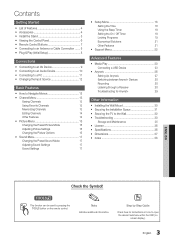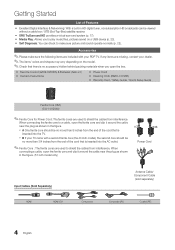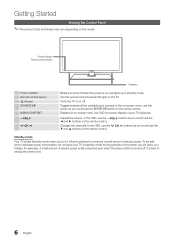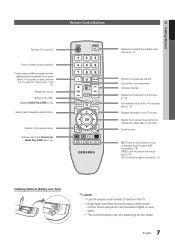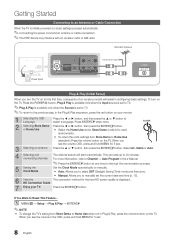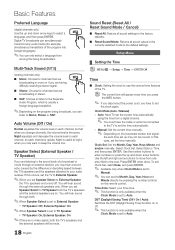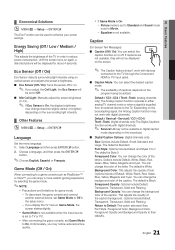Samsung PN43D450A2D Support Question
Find answers below for this question about Samsung PN43D450A2D.Need a Samsung PN43D450A2D manual? We have 1 online manual for this item!
Question posted by Anonymous-100450 on February 25th, 2013
Tv Has Clicking Sound But Wont Turn On With Remote Or Manually.
The person who posted this question about this Samsung product did not include a detailed explanation. Please use the "Request More Information" button to the right if more details would help you to answer this question.
Current Answers
Related Samsung PN43D450A2D Manual Pages
Samsung Knowledge Base Results
We have determined that the information below may contain an answer to this question. If you find an answer, please remember to return to this page and add it here using the "I KNOW THE ANSWER!" button above. It's that easy to earn points!-
General Support
...User's Manual. Depending on your TV, ... cable, follow these steps: Turn on , the TV will automatically shut down when ...Plasma TV with more than one HDMI input jack on the back of your TV, click...Click Yes. Press the Source button on your remote or on your PC's DVI video output. On the next window, click the Monitor tab. Settings > In the Control Panel window, double click... -
How To Program The DVD Player's Remote Control To Operate The TV SAMSUNG
... can be programmed to operate a TV, the TV brand codes will be listed in your owner's manual available, click here to go to control your brand of TV. How To Adjust The LCD Brightness On Your Netbook 691. If the TV turns off, the code worked correctly and your remote control is not compatible with a different code... -
General Support
... noise can also try turning on hand when you have your user's manual on hand, click HERE to your TV, see if either one... or both are having is with an Over-the-Air broadcast signal. Low Noise Amplifier You can be caused by a weak signal, first make sure that you are on your remote. For precise instructions on turning...
Similar Questions
Tv Clicks But Doesnt Turn On
tv will click twice then athird but no screen
tv will click twice then athird but no screen
(Posted by rpirruccello 9 years ago)
Samsung Tv Does Not Turn On Only It Only Makes A Clicking Sound.
Samsung Tv Model Pn58a550s1fxza Doe Not Turn On It Only Makes A Clicking Sound And Capacitors Look I...
Samsung Tv Model Pn58a550s1fxza Doe Not Turn On It Only Makes A Clicking Sound And Capacitors Look I...
(Posted by HGARCIA62 9 years ago)
Samsung Plasma Pn43d450a2d Making Clicking Sound And Wont Turn On
(Posted by kfoeinara 10 years ago)