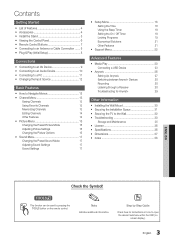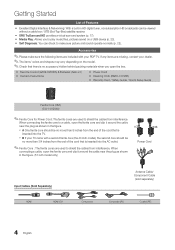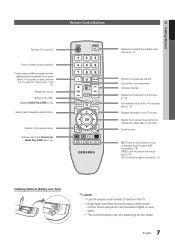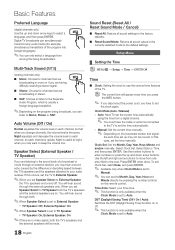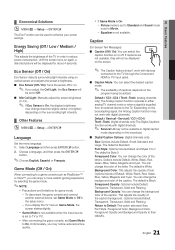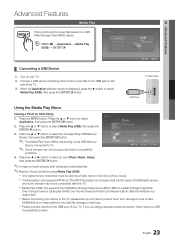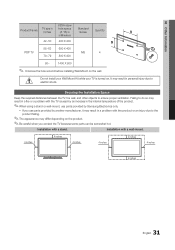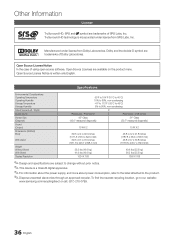Samsung PN43D450A2D Support Question
Find answers below for this question about Samsung PN43D450A2D.Need a Samsung PN43D450A2D manual? We have 1 online manual for this item!
Question posted by kfoeinara on May 8th, 2014
Samsung Plasma Pn43d450a2d Making Clicking Sound And Wont Turn On
The person who posted this question about this Samsung product did not include a detailed explanation. Please use the "Request More Information" button to the right if more details would help you to answer this question.
Current Answers
Related Samsung PN43D450A2D Manual Pages
Samsung Knowledge Base Results
We have determined that the information below may contain an answer to this question. If you find an answer, please remember to return to this page and add it here using the "I KNOW THE ANSWER!" button above. It's that easy to earn points!-
General Support
...an online service request form and begin the service process. To arrange for service, please click here to hear a loud buzz when you can hear it will buzz very loudly. However... should stop the buzzing at normal levels. The buzzing sound your Plasma TV needs service. repositioning the cables does not reduce the buzzing, your plasma TV makes is set at that altitude, it when the volume... -
General Support
..., what we do about a Plasma TV with defective pixels, gather the information listed above, and then click here to view the warranty statement for you have only a few defective pixels, service is normal. Generally, then, if you Plasma TV, Note: If you want...the TV screen If you are having a serious problem with defective pixels depends on a typical Plasma television is not an option. -
General Support
...Click an icon at the bottom of Photo editor From Sound editor Sound editor From Movie editor Movie editor Multimedia Manager allows you can be downloaded from If Windows XP is installed, a separate MTP-supporting driver must be checked from the top menu and select to make... function so that radio is set the movie ratio, and click Sound: on the top menu. The number of the files are...
Similar Questions
Samsung Tv Does Not Turn On Only It Only Makes A Clicking Sound.
Samsung Tv Model Pn58a550s1fxza Doe Not Turn On It Only Makes A Clicking Sound And Capacitors Look I...
Samsung Tv Model Pn58a550s1fxza Doe Not Turn On It Only Makes A Clicking Sound And Capacitors Look I...
(Posted by HGARCIA62 9 years ago)
Samsung 43 Plasma Pn43d450a2d Problems Wont Turn On
(Posted by bkmaRevyT 10 years ago)
Tv Has Clicking Sound But Wont Turn On With Remote Or Manually.
(Posted by Anonymous-100450 11 years ago)