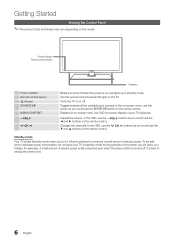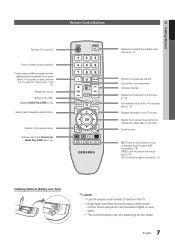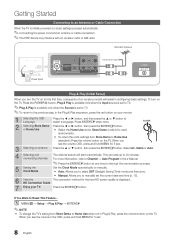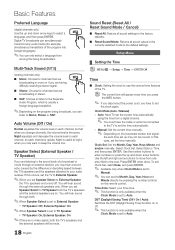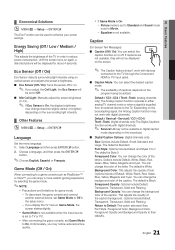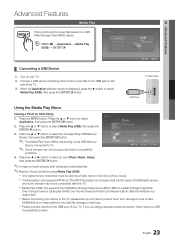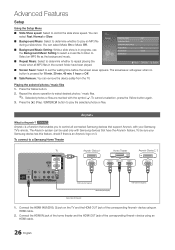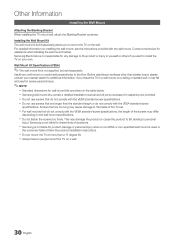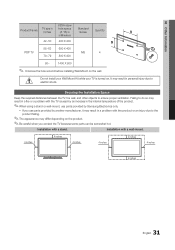Samsung PN43D450A2D Support Question
Find answers below for this question about Samsung PN43D450A2D.Need a Samsung PN43D450A2D manual? We have 1 online manual for this item!
Question posted by hadhaval20 on January 7th, 2014
Samsung Plasma Tv Pn43d450a2d Wont Turn On
The person who posted this question about this Samsung product did not include a detailed explanation. Please use the "Request More Information" button to the right if more details would help you to answer this question.
Current Answers
Related Samsung PN43D450A2D Manual Pages
Samsung Knowledge Base Results
We have determined that the information below may contain an answer to this question. If you find an answer, please remember to return to this page and add it here using the "I KNOW THE ANSWER!" button above. It's that easy to earn points!-
General Support
... then click here to view the warranty statement for you have only a few defective pixels, service is normal. With that said, what we do about a Plasma TV with defective pixels depends on a typical Plasma television is not an option. Note: If you want to visit our Online Service Request page . Generally, then, if you... -
General Support
... HDMI out to the HDMI IN 1 jack (2007 models) or the HDMI 2 In (2008 LCD or Plasma Models) or HDMI/DVI IN jack (2008 DLP models) on your TV. Turn on the TV using the D-sub 15 pin jack, follow these steps: on your computer's video card to HDMI in some... -
General Support
... several times after you are using its power management system. The Power Light On My LCD TV Is Blinking And The Screen Won't Go On. If You Are Using Your TV Strictly As A TV If you turn on or turns off , and then on . For service information, see the bottom of this procedure does not...
Similar Questions
Samsung Plasma Tv Pn43d450a2d Will Not Power On
(Posted by jimhuWally 9 years ago)
Plasma Tv Doesn't Turn On.
The red light in the lower left corner of the TV is lit up. When I press the power button, the TV se...
The red light in the lower left corner of the TV is lit up. When I press the power button, the TV se...
(Posted by 301gene 10 years ago)