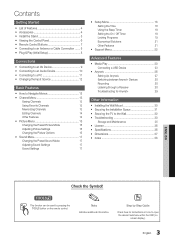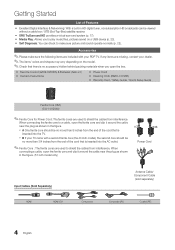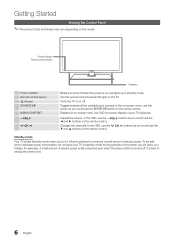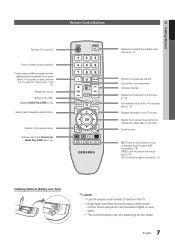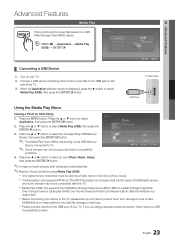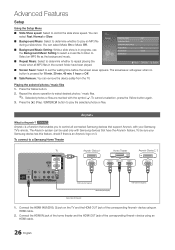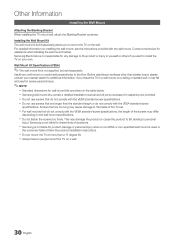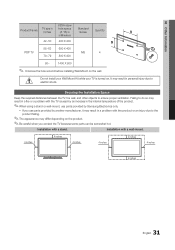Samsung PN43D450A2D Support Question
Find answers below for this question about Samsung PN43D450A2D.Need a Samsung PN43D450A2D manual? We have 1 online manual for this item!
Question posted by ddg421985 on November 18th, 2013
Samsung Pn43d450a2d Does Anyone Have The Schematic Diagrams For This Tv?
I'm just an old school tech, and I like to try to troubleshoot down to component level. Not board level. I know it's not always feasable, but at times it can be. I have more time than money these days. Any help is appreciated.
Current Answers
Related Samsung PN43D450A2D Manual Pages
Samsung Knowledge Base Results
We have determined that the information below may contain an answer to this question. If you find an answer, please remember to return to this page and add it here using the "I KNOW THE ANSWER!" button above. It's that easy to earn points!-
General Support
...or two defective pixels out of the TV screen If you Plasma TV, With that said, what we do about a Plasma TV with defective pixels, gather the information listed above, and then click here to 1.1 million pixels on a typical Plasma television is not an option. Note: If ... if you have only a few defective pixels, service is normal. What Is Your Policy On Defective Plasma Cells or Pixels? -
General Support
.../XAA If you call Samsung Customer Care 1-800-Samsung (1-800-726-7864). I Connected My LCD Or Plasma TV To A Cable Box, PS3, X-Box, or DVD Player Using The HDMI Connection And The Audio Drops Out Intermittently. Plasma TVs Plasma TV Model Firmware Versions HP-T4234X/XAA 1001 to 1015 HP-T4254X/XAA HP-T5034X/XAA HP... -
General Support
...;ตอร์ เข้าที่ LCD TV เข้าทางช่อง DVD โฮมเธียรเตอร์ Component ต้องใช้สายสัญ...
Similar Questions
Samsung. Pn42a450p1dxza Plasma Television Sound But No Picture
I would like to know what diagnostics I can do to tell which part I need
I would like to know what diagnostics I can do to tell which part I need
(Posted by dcharris812 8 years ago)
Samsung Plasma Tv Pn43d450a2d Will Not Power On
(Posted by jimhuWally 10 years ago)
New Screen For A Pn43d450a2d Tv
How much would scene screen cost and where can I get one.
How much would scene screen cost and where can I get one.
(Posted by Derekgacek 11 years ago)
Schematic Diagram
can i get a schematic diagram of a television. model# HP-TS5064 plasma samsung tv
can i get a schematic diagram of a television. model# HP-TS5064 plasma samsung tv
(Posted by shaneikalewis123 11 years ago)