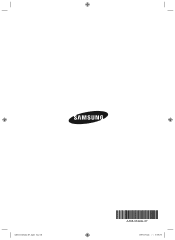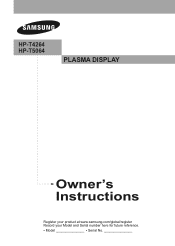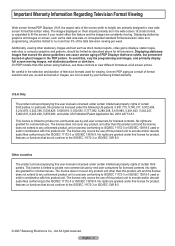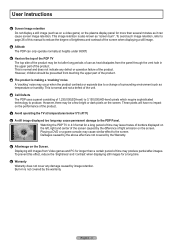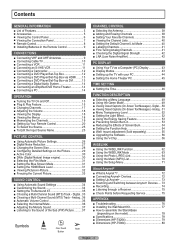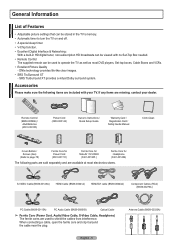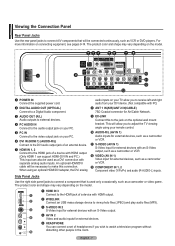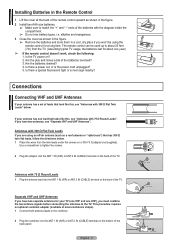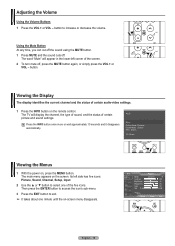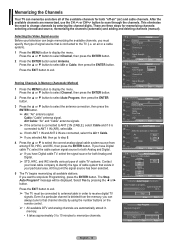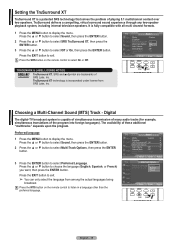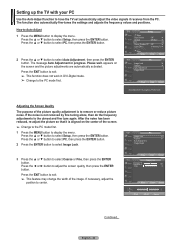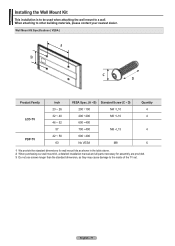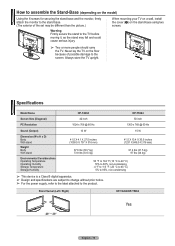Samsung HPT5064 Support Question
Find answers below for this question about Samsung HPT5064 - 50" Plasma TV.Need a Samsung HPT5064 manual? We have 3 online manuals for this item!
Question posted by shaneikalewis123 on July 13th, 2012
Schematic Diagram
can i get a schematic diagram of a television.
model# HP-TS5064
plasma samsung tv
Current Answers
Related Samsung HPT5064 Manual Pages
Samsung Knowledge Base Results
We have determined that the information below may contain an answer to this question. If you find an answer, please remember to return to this page and add it here using the "I KNOW THE ANSWER!" button above. It's that easy to earn points!-
How To Update Your Televisions Firmware (Software) Through The USB 2.0 Port SAMSUNG
...display media as well as for firmware updates via USB. Updating your TV via this is a program used to open the downloaded firmware file ...Televisions Firmware (Software) Through The USB 2.0 Port STEP 2 STEP 3 Through The USB 2.0 Port Your TV is loading it onto the TV. Product : Televisions > How To Fix Error Code 39 To update your firmware is downloading the firmware; Plasma TV... -
How To Update Your Televisions Firmware (Software) Through Your Home Internet Connection SAMSUNG
Product : Televisions > Plasma TV > PN63B590T5F 20097. How To Diagnose Computer Problems Using Samsung Magic Doctor -
How To Update Your Televisions Firmware (Software) Through Your Home Internet Connection SAMSUNG
How To Update Your Televisions Firmware (Software) Through Your Home Internet Connection Plasma TV 7433. Product : Televisions >
Similar Questions
What's The Length And Size Screw Do I Need For My Tv Stand On A 50' Plasma
what's the length and size of screws I need for a Samsung plasma 50 inch TV model number PN 50A550S1...
what's the length and size of screws I need for a Samsung plasma 50 inch TV model number PN 50A550S1...
(Posted by Anonymous-159589 7 years ago)
How Much Is A Upper Y Board For A Sasung 50 Plasma Hpt5064
(Posted by joagosa 10 years ago)
New Samsung Plasma And Need To Program Remote. Where Do I Find That Info On The
program remote
program remote
(Posted by lutherburney 10 years ago)
Connect Laptop To Tv
HOW CAN I CONNECT MY LAPTOT TO THIS TV BY VGA CABLE
HOW CAN I CONNECT MY LAPTOT TO THIS TV BY VGA CABLE
(Posted by Anonymous-68050 11 years ago)
What Fuses Are Used In The Hp-4264 Plasma Tv?
After only 3 1/2 years and 6 Months after our extended warranty expired,our TV is dead. I was watchi...
After only 3 1/2 years and 6 Months after our extended warranty expired,our TV is dead. I was watchi...
(Posted by mgroene 12 years ago)