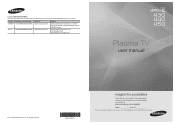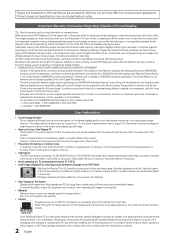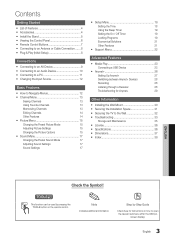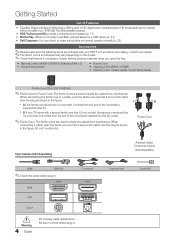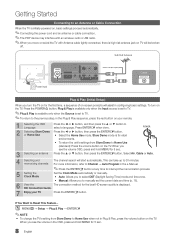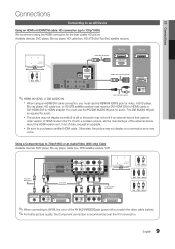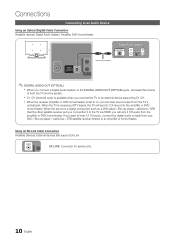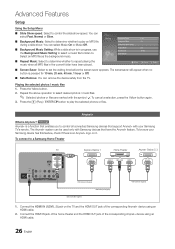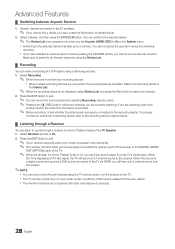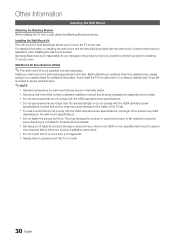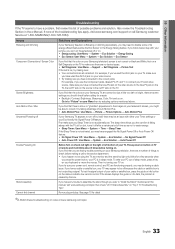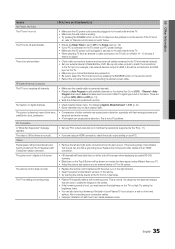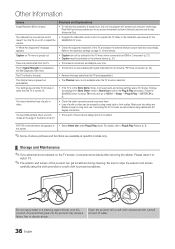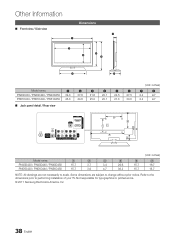Samsung PN43D450 Support Question
Find answers below for this question about Samsung PN43D450.Need a Samsung PN43D450 manual? We have 1 online manual for this item!
Question posted by JNIjrc on October 1st, 2013
How To Calibrate Samsung Plasma Tv Settings
The person who posted this question about this Samsung product did not include a detailed explanation. Please use the "Request More Information" button to the right if more details would help you to answer this question.
Current Answers
Related Samsung PN43D450 Manual Pages
Samsung Knowledge Base Results
We have determined that the information below may contain an answer to this question. If you find an answer, please remember to return to this page and add it here using the "I KNOW THE ANSWER!" button above. It's that easy to earn points!-
General Support
Although much less susceptible than Plasma TVs, LCD TVs are watching your LCD TV for more than twenty minutes. Reducing the brightness and contrast of...few moving elements) or a picture with static elements (black bars, black borders, your LCD TV for example, you should set up your TV set up a screen saver that it is displaying static elements will also decrease the chance of burn... -
General Support
...,000 to view the warranty statement for you are having a serious problem with defective pixels depends on a typical Plasma television is not an option. Note: If you want to 1.1 million pixels on : The number of defective pixels The location of the defective pixels The color The size of the TV screen If you Plasma TV, -
General Support
...Plasma TV. If you can watch at the same time depending on the video sources you have your user's manual on hand, click here to the HDMI jack. Look for example - is attached to an Analog channel, you have your TV set...incompatible, the PIP selection in the section titled This means you do not have your TV set to a Digital channel, you can not use PIP to the Component 1, 2, ...
Similar Questions
Samsung. Pn42a450p1dxza Plasma Television Sound But No Picture
I would like to know what diagnostics I can do to tell which part I need
I would like to know what diagnostics I can do to tell which part I need
(Posted by dcharris812 8 years ago)
What Screen Setting Should My Samsung Pn43d450 Plasma Tv Be On
(Posted by stekcof 9 years ago)
How To Fix Samsung Plasma Tv Pn43d450 Power/picture Problems
(Posted by xantRow 9 years ago)
Color Off On My Tv Set
I own an HP T5034X/XAC...my 1 1/2 year old son did something to the tv and now the color if totally ...
I own an HP T5034X/XAC...my 1 1/2 year old son did something to the tv and now the color if totally ...
(Posted by chicalinda159 11 years ago)