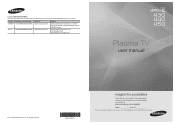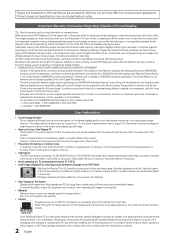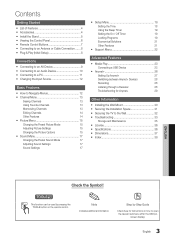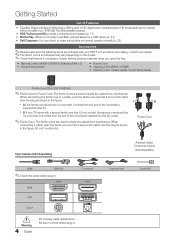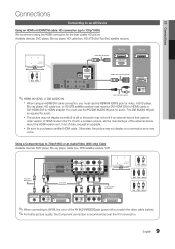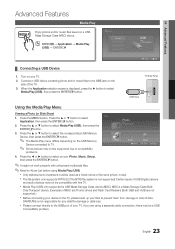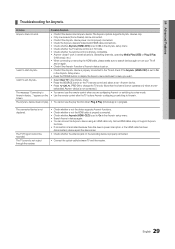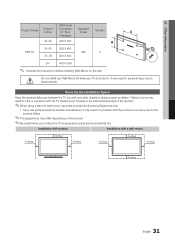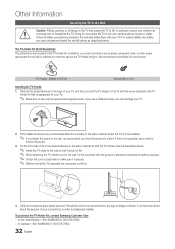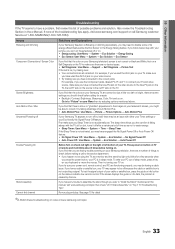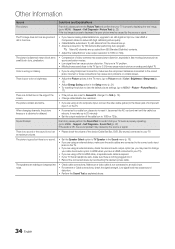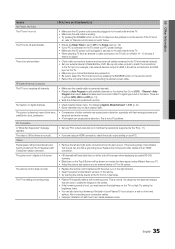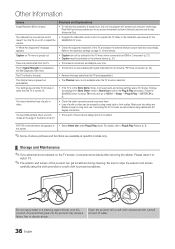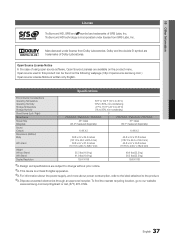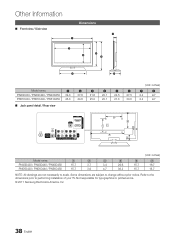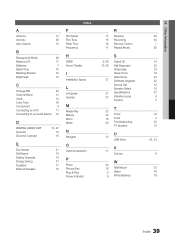Samsung PN43D450 Support Question
Find answers below for this question about Samsung PN43D450.Need a Samsung PN43D450 manual? We have 1 online manual for this item!
Question posted by xantRow on May 10th, 2014
How To Fix Samsung Plasma Tv Pn43d450 Power/picture Problems
The person who posted this question about this Samsung product did not include a detailed explanation. Please use the "Request More Information" button to the right if more details would help you to answer this question.
Current Answers
Related Samsung PN43D450 Manual Pages
Samsung Knowledge Base Results
We have determined that the information below may contain an answer to this question. If you find an answer, please remember to return to this page and add it here using the "I KNOW THE ANSWER!" button above. It's that easy to earn points!-
General Support
To begin the service process, click here to get your TV adjusted by a Samsung technician. I See Sparkling Dots On The Screen Of My Plasma TV. To resolve this problem, you have a problem called Error Diffusion. If you see sparkling dots on the screen of you Plasma TV, you need to access Samsung's on-line service request form. -
General Support
... on when you need to blink and the TV won't turn it is plugged in the TV is turned on and/or providing a signal. If the suggestion above do not fix your problem, you try the following: Check the power cord on . The Power Light On My LCD TV Is Blinking And The Screen Won't Go On... -
How To Update Your Televisions Firmware (Software) Through The USB 2.0 Port SAMSUNG
... you are ready to your TV. How To Fix Error Code 39 How To Update Your Televisions Firmware (Software) Through The USB 2.0 Port STEP 3. May take up to update. the firmware finishes installing your TV will now have the firmware unzipped and loaded onto your TV follow these steps. Plasma TV > Product : Televisions > Part 2: Updating The...
Similar Questions
What Screen Setting Should My Samsung Pn43d450 Plasma Tv Be On
(Posted by stekcof 9 years ago)
How To Fix Samsung Plasma Tv Pn42c450b1d No Picture But Sound
(Posted by Ernechouha 10 years ago)
How To Repair 50 Inch Samsung Plasma Tv Sound No Picture Model Hpt5054x/xaa
(Posted by 121JAS 10 years ago)