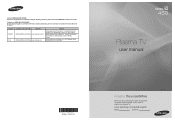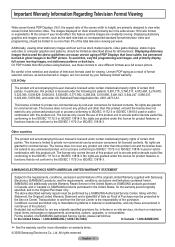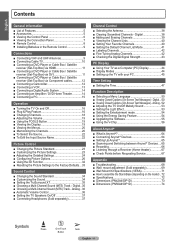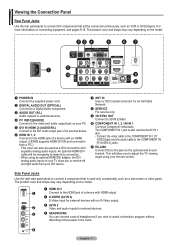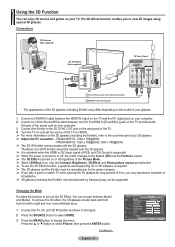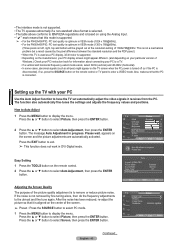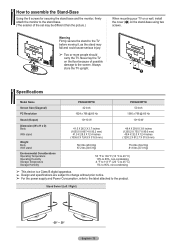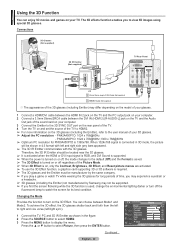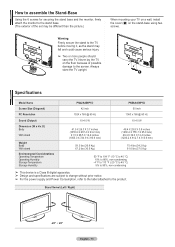Samsung PN42A450P1D Support Question
Find answers below for this question about Samsung PN42A450P1D.Need a Samsung PN42A450P1D manual? We have 7 online manuals for this item!
Question posted by syahGrat on January 3rd, 2014
How Much Is This Model Pn42a450p1d Cost
The person who posted this question about this Samsung product did not include a detailed explanation. Please use the "Request More Information" button to the right if more details would help you to answer this question.
Current Answers
Related Samsung PN42A450P1D Manual Pages
Samsung Knowledge Base Results
We have determined that the information below may contain an answer to this question. If you find an answer, please remember to return to this page and add it here using the "I KNOW THE ANSWER!" button above. It's that easy to earn points!-
General Support
With that said, what we do about a Plasma TV with defective pixels depends on a typical Plasma television is not an option. Generally, then, if you have only a few defective pixels, service is normal. Note: If you Plasma TV, What Is Your Policy On Defective Plasma Cells or Pixels? One or two defective pixels out of the... -
General Support
...models. Notes: The attachment has all of your programmable/learning remote control. This remote control must purchase a third party programmable/learning remote control that your TV through an Authorized Service Center, however there will be a cost...or call Samsung Customer Care at websites such as . For owners of DLP television sets. to July 31st 2003 for your TV responds to the ON/OFF... -
General Support
...input jack are using a DVI-D cable. Most cost between $200 and $350. You cannot use the combined HDMI/DVI jack to connect your 2005 or 2006 model Samsung TV to slide all the volume controls that...sure your laptop. other . Turn on the other . 2005 and 2006 Models Many of the inputs you have a 2007 Samsung DLP, LCD, or Plasma TV with a min-stereo plug on one HDMI jack, you use the...
Similar Questions
Samsung. Pn42a450p1dxza Plasma Television Sound But No Picture
I would like to know what diagnostics I can do to tell which part I need
I would like to know what diagnostics I can do to tell which part I need
(Posted by dcharris812 8 years ago)
Model Hps5073 50' Plasma Clicks Fan Starts Then Shuts Down . No Pix No Snd
which board on samsung hps5073 bad? clicks blue button flashes , fan runs for few seconds then shuts...
which board on samsung hps5073 bad? clicks blue button flashes , fan runs for few seconds then shuts...
(Posted by seejpee 9 years ago)
How Much Does The Samsung Model Pn42a450p1d Weight?
(Posted by MIKELynn21 9 years ago)
Model Pn51d440a5d Plasma Tv
Is the Model PN51D4405D samsung plasma TV considered to be HD?
Is the Model PN51D4405D samsung plasma TV considered to be HD?
(Posted by garystansbury 12 years ago)
Comparing Samsung Tv's
Why is the pn43d450a2d picture so much clearer then my pn42a450p1d? thank you
Why is the pn43d450a2d picture so much clearer then my pn42a450p1d? thank you
(Posted by lorraine1826 12 years ago)