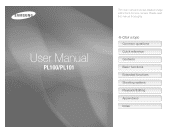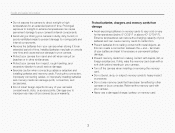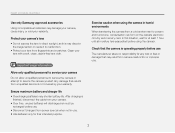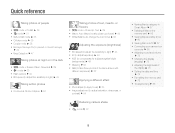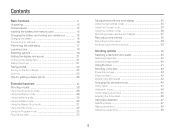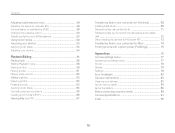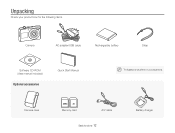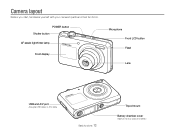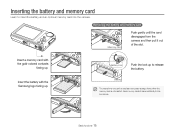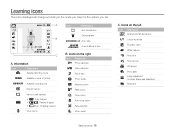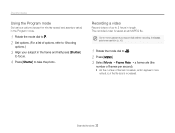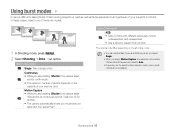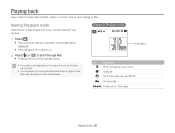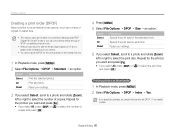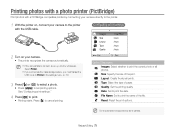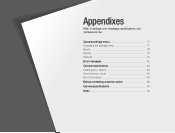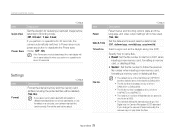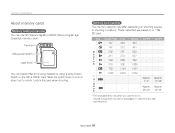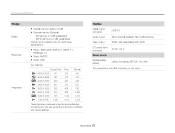Samsung PL100 Support Question
Find answers below for this question about Samsung PL100.Need a Samsung PL100 manual? We have 11 online manuals for this item!
Question posted by wlloyd49 on March 1st, 2012
I Bought The Pl100 Camera From E-bay. What Size Card Does It Take?
The person who posted this question about this Samsung product did not include a detailed explanation. Please use the "Request More Information" button to the right if more details would help you to answer this question.
Current Answers
Related Samsung PL100 Manual Pages
Samsung Knowledge Base Results
We have determined that the information below may contain an answer to this question. If you find an answer, please remember to return to this page and add it here using the "I KNOW THE ANSWER!" button above. It's that easy to earn points!-
General Support
...Delete A Contact On My SGH-I617? Can The Dialing Font Size Be Changed On My SGH-I617? Can I Place My SGH-... Ringtones On My SGH-I617? How Do I Format The Storage Card On My SGH-I617? How Do I Transfer Files Using ActiveSync On... Using The Phone Bluetooth Contacts Display Sounds Images MP3s Camera Camcorder General Miscellaneous Internet & Alarms Video Share Calling... -
General Support
... I Assign MP3 Files As Ringtones On My TracFone SCH-R810C Phone? Can I Change The Dialing Font Size On My TracFone SCH-R810C Phone? How Do I Use My TracFone Handset As A Modem Or Transfer...The PRL On My TracFone SCH-R810C Phone? How Do I Format The Storage Card On My TracFone SCH-R810C Phone? Camcorder Camera Camcorder Display Sounds & Video MP3s Speed Dial Voice Dial, Notes Or ... -
General Support
What Are The Memory Specifications For My US Cellular Phone? (Spex) Camera / Camcorder Messaging Storage Card What Are The Memory Specifications For My US Cellular Phone? System / User Camera / Camcorder
Similar Questions
My Samsung Pl100 Problem In Capturing Photo There Is A White Line In Every Photo
(Posted by tuazondonnamarie 9 years ago)
I Just Bought This Camera But I Don't Have A Memory Card ,it Has The Battery But
(Posted by aalice555 10 years ago)
Hi I Love My Camera But Started Taking Picks With White Lines Across It.
what has to be done
what has to be done
(Posted by hraywj 12 years ago)
Bought This Camera At Yard Sale Came With No Manural
(Posted by cdolittl 12 years ago)