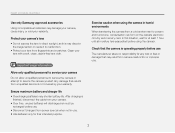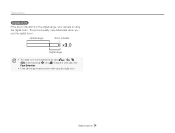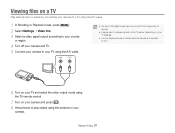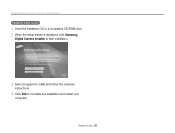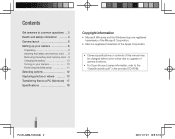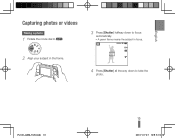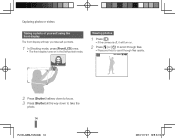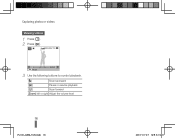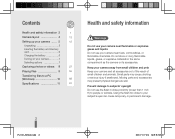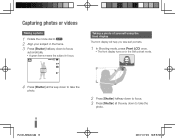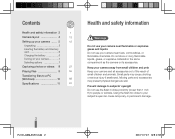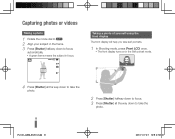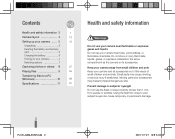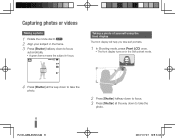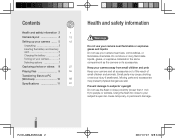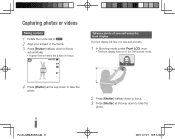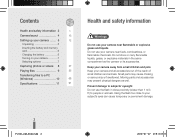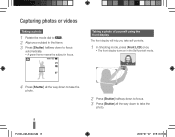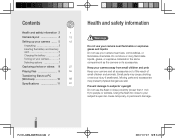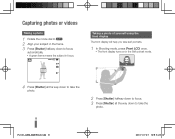Samsung PL100 Support Question
Find answers below for this question about Samsung PL100.Need a Samsung PL100 manual? We have 11 online manuals for this item!
Question posted by tuazondonnamarie on July 11th, 2014
My Samsung Pl100 Problem In Capturing Photo There Is A White Line In Every Photo
The person who posted this question about this Samsung product did not include a detailed explanation. Please use the "Request More Information" button to the right if more details would help you to answer this question.
Current Answers
Answer #1: Posted by TechSupport101 on July 12th, 2014 3:08 AM
Hi. If this line does not show up on the photo tranfered to the computer (or those printed out) then your LCD is most likely ill. Otherwise, the CCD and CMOS image sensors must be the issues and the cameral will require service.
Related Samsung PL100 Manual Pages
Samsung Knowledge Base Results
We have determined that the information below may contain an answer to this question. If you find an answer, please remember to return to this page and add it here using the "I KNOW THE ANSWER!" button above. It's that easy to earn points!-
General Support
The LCD TV tearing problem is actually a distorting wave or white line that moves up from the bottom to the middle of the models listed above, and your TV has the tearing problem, you have your TV upgraded. and 9:00 p.m. Please have the model number and serial number on your TV set to the... -
General Support
... the handset's flip closed , follow the steps below: place the handset in Digital Camera Mode Press the Camera Options key Highlight Camcorder, using the camcorder, the video recording will display a call while using the Volume/Zoom key Press the red Photo/Capture key to switch to the Camcorder Press the Volume/Zoom key to... -
General Support
Usually, this lack of the screen and removes the overscan line. When you may see a snowy, garbled, black and white line on the screen. Some broadcast programs, however, do not carry all ...a pixel on the top of your screen at any of the broadcast image is the overscan line - Typically, overscan extends the picture beyond the edges of information is matched to 16:9. The...
Similar Questions
White Lines On Camera
When I take picture with my camera Samsung L73, I have white lines on every picture. The same situat...
When I take picture with my camera Samsung L73, I have white lines on every picture. The same situat...
(Posted by kocovicigor 11 years ago)
White Vertical Line In Lcd
Screen
how to remove white vertical line in lcd screen.every time i take pictures in the dark places the ou...
how to remove white vertical line in lcd screen.every time i take pictures in the dark places the ou...
(Posted by lilibethatayde 12 years ago)
Hi I Love My Camera But Started Taking Picks With White Lines Across It.
what has to be done
what has to be done
(Posted by hraywj 12 years ago)
Why Do I Have White Lines When I Take Photos From My Samsung L700 Camera
(Posted by rhuanir 12 years ago)
I Have Loss The Cd-rom For My Pl100 How Can Get Another?
(Posted by josephmirabelli 12 years ago)