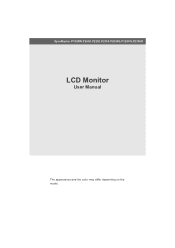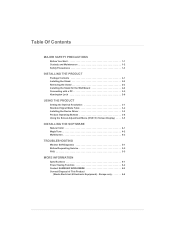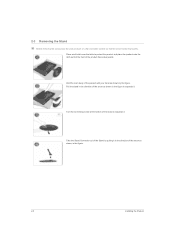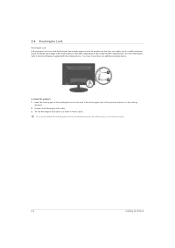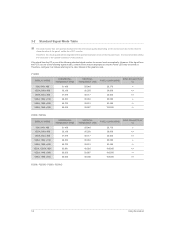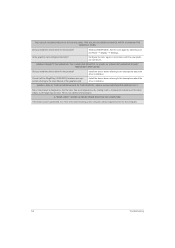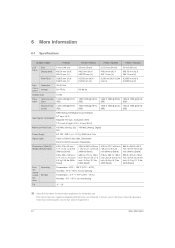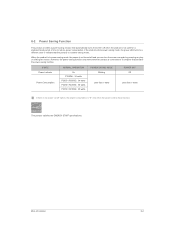Samsung P2350-1 Support Question
Find answers below for this question about Samsung P2350-1.Need a Samsung P2350-1 manual? We have 3 online manuals for this item!
Question posted by zayd786 on January 16th, 2013
Connect To A Mac ?
Can I connect my samsung p2350 to my mac ?
Current Answers
Related Samsung P2350-1 Manual Pages
Samsung Knowledge Base Results
We have determined that the information below may contain an answer to this question. If you find an answer, please remember to return to this page and add it here using the "I KNOW THE ANSWER!" button above. It's that easy to earn points!-
General Support
...here to go to the TV depending on the connections available on your TV. You can be used as a computer monitor for all LCD TVs. The optimum refresh rate for a Mac as long as: The video card in your ... do not have your user manual you may need a Mini-DVI to VGA or Mini-DVI to DVI adapter to connect the computer to the download center. Your TV has a D-Sub 15 pin (PC In or RGB), ... -
General Support
...your TV, either: Use an audio cable with a min-stereo plug on one HDMI input jack on your Mac, HDMI and HDMI/DVI Jacks 2008 Models If you have a 2008 Samsung DLP, LCD, or Plasma...the Screen resolution area, move the slider to keep the new setting. In most likely you will connect the audio as a computer monitor have an older model - Click Yes. refresh rate in Windows 98, ME, 2000, or XP... -
General Support
...offer the software to be able to find the data kit at &t to an Apple/Mac computer with them and have this feature added if it is NOT sold separately. The software is... software variant named PC Studio II PIMs & For additional General Information related to handsets for connecting to check your monthly service with your phones data. You will allow for historical purposes only....
Similar Questions
How To Connect Syncmaster P2570hd To A Mac Mini
(Posted by tomkbrenda 9 years ago)
What Adapter Do I Need To Connect This Monitor To A Mac?
(Posted by gcscott58 11 years ago)
I Need A Mac Compatible Driver (cd?) - Connecting Samsung 173p To Macbook Air.
(Posted by anitacalonder 12 years ago)
Service Connection On Back Of Monitor
How is the service connection on back of P2370HD monitor used? I wanted to see if there were any upd...
How is the service connection on back of P2370HD monitor used? I wanted to see if there were any upd...
(Posted by mpatmore 12 years ago)
How To Connect These Monitors To Ati Radeon Hd 5570?
How to connect these monitors to ATI Radeon HD 5570? This video card has the following ports: 1xV...
How to connect these monitors to ATI Radeon HD 5570? This video card has the following ports: 1xV...
(Posted by poncher 12 years ago)