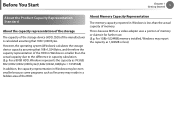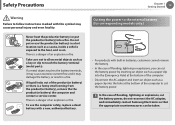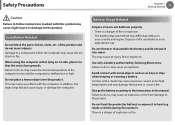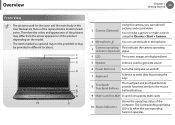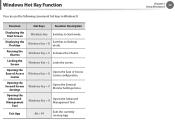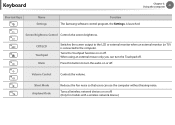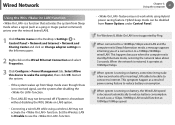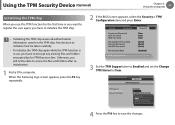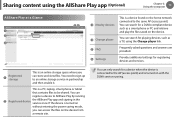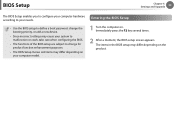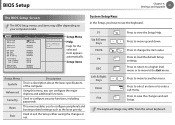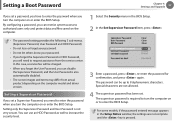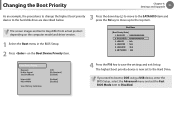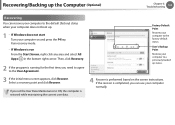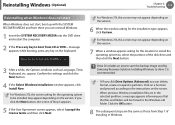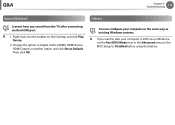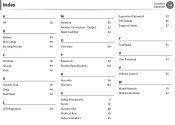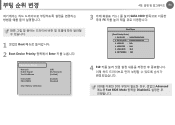Samsung NP350V5C Support Question
Find answers below for this question about Samsung NP350V5C.Need a Samsung NP350V5C manual? We have 3 online manuals for this item!
Question posted by beakalbekele on June 28th, 2022
To Get In Safe Mode Bios Key
Current Answers
Answer #2: Posted by Odin on June 28th, 2022 8:21 AM
Hope this is useful. Please don't forget to click the Accept This Answer button if you do accept it. My aim is to provide reliable helpful answers, not just a lot of them. See https://www.helpowl.com/profile/Odin.
Answer #3: Posted by SonuKumar on June 28th, 2022 11:01 AM
F8 or Shift-F8 during boot (BIOS and HDDs only)
If (and only IF) your Windows computer uses a legacy BIOS and a spinning-platter-based hard drive, you may be able to invoke Safe Mode in Windows 10 using the familiar F8 or Shift-F8 keyboard shortcut during the computer's boot process.
https://www.samsung.com/hk_en/support/computing/win10-safe-mode-boot-settings/
Please respond to my effort to provide you with the best possible solution by using the "Acceptable Solution" and/or the "Helpful" buttons when the answer has proven to be helpful.
Regards,
Sonu
Your search handyman for all e-support needs!!
Related Samsung NP350V5C Manual Pages
Samsung Knowledge Base Results
We have determined that the information below may contain an answer to this question. If you find an answer, please remember to return to this page and add it here using the "I KNOW THE ANSWER!" button above. It's that easy to earn points!-
General Support
... the volume. Household users should contact their local government office, for environmentally safe recycling. Bring the headset to an authorized service center to the headset can... The term "IC:" before entering Standby mode. Changes or modifications made in conjunction with anything other accessories Samsung will flash 10 times rapidly before the certification/registration number ... -
General Support
... be disposed with other antenna or transmitter. Low battery mode: There is a registered trademark of where and how ...approved by unauthorized third parties Specifically exempt from other than 10% of wastes and recycle it or replace the battery.... damage incurred in material, design and workmanship for environmentally safe recycling. TO REDUCE THE RISK OF FIRE OR ELECTRICSHOCK,... -
General Support
...mode, press the right soft key for Menu Select Sounds (9) Select Ringer Type (2) Select Messages Select Voice Mail (1) Choose the voice mail message alert sound, using the navigation keys, from the following : key...1 through Ring 10 Dixie land Fireworks March Elegance Zig Zag Waterloo Xmas Tree Badinage Mystic Humoresque Intensify Radetzky Promenade Press the left soft key for text messages ...
Similar Questions
when i power on laptop then i want to enter bios setup fastly butt f2 key is not working and pc boot...
I did an update and when it tried to restart it said preparing automatic repair and then keeps shutt...
Samsung laptop NP350V5C-S08IN, DVD or usb option is not listed in boot order priorities. In Bios, un...
I have a samsung NP350V5C and cannot access the Bios using the F2 button ? I have a battery which j...