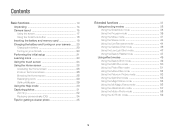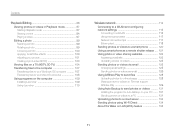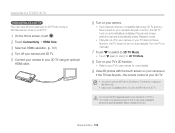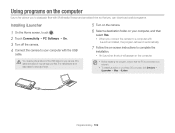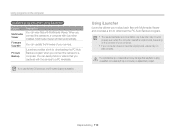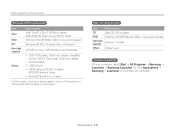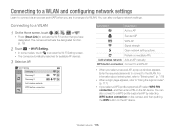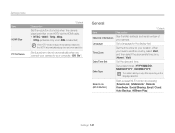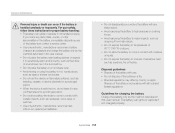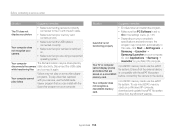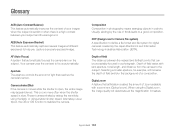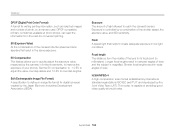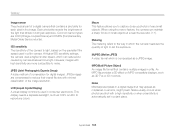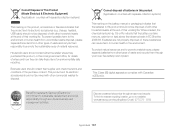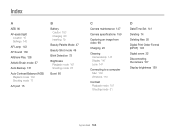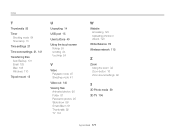Samsung MV900F Support Question
Find answers below for this question about Samsung MV900F.Need a Samsung MV900F manual? We have 2 online manuals for this item!
Question posted by dancingspirits on June 28th, 2013
The User's Manual Link Is Only For Windows. I Have A Mac. Help Please.
The person who posted this question about this Samsung product did not include a detailed explanation. Please use the "Request More Information" button to the right if more details would help you to answer this question.
Current Answers
Answer #1: Posted by waelsaidani1 on June 30th, 2013 5:35 AM
Hello you can try to access the manual here http://www.helpowl.com/manuals/Samsung/MV900F/177332 if not possible access it with a Computer that has windows before converting it a Mac readible file.
Related Samsung MV900F Manual Pages
Samsung Knowledge Base Results
We have determined that the information below may contain an answer to this question. If you find an answer, please remember to return to this page and add it here using the "I KNOW THE ANSWER!" button above. It's that easy to earn points!-
General Support
..., the drivers may requre a manual install. Is The Upgrade For My SGH-i637 (Jack) From Windows Phone 6.1 To Windows Phone 6.5 Free Of Charge? Will...- Any installed programs and/or updates will erase ALL user data from the phone and power the phone off. ... Windows Phone (Mobile) 6.5 And They Look Different. This allows for this upgrade tool could result in this page. The link ... -
General Support
...TV to your Windows computer (and in your Mac supports standard PC video resolutions and the optimum refresh rate of the Screen in Digital and Analog Mode in Windows (Setting the...optimum resolution Windows 98, ME, 2000, or XP, follow these steps: Click Start > The Auto Adjust function does not work if you have an Auto Adjust function that your User's Manual. Most ... -
General Support
.... On the next window, click the Monitor tab. Monitor Size Optimum Resolution 19 inches 1440x900 20 to 22 inches 1680x1050 30 inches 2560x1600 Dual Link 1280x800 Single Link If your video card... monitor, you have set the refresh rate in your user's manual for CRT monitors vary by size. For information about the Window Accessibility Wizard, If the recommendations above do not resolve...
Similar Questions
I Lost My User Manual.- How Can I Get Another, Also More Complete
(Posted by phusanne 9 years ago)
How To Install Memory Card On A Samsung St66 Digital Camera
(Posted by neabgss 9 years ago)
I Am Unable To 'power On' My Samsung Pl 90 Digital Camera.
I am unable to 'power on my Samsung PL 90 digital camera. When i press the button for power on, it d...
I am unable to 'power on my Samsung PL 90 digital camera. When i press the button for power on, it d...
(Posted by kayessen 10 years ago)
Mv900f User's Manual
I Just Puchased This Camera But The Dinky Little Manual Doesn't Tell Me Half The Stuff I Need To Kno...
I Just Puchased This Camera But The Dinky Little Manual Doesn't Tell Me Half The Stuff I Need To Kno...
(Posted by dancingspirits 10 years ago)