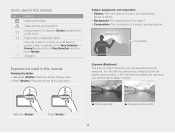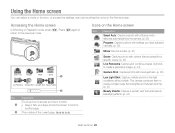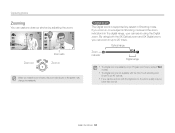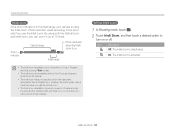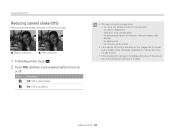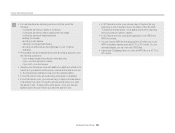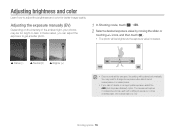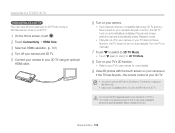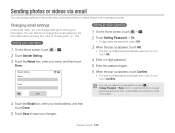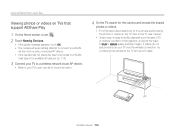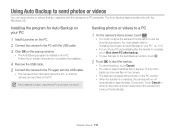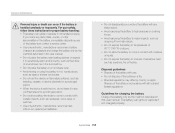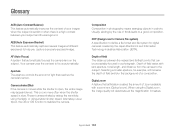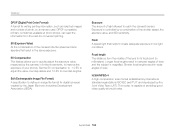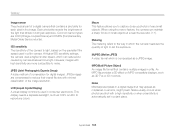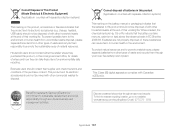Samsung MV900F Support Question
Find answers below for this question about Samsung MV900F.Need a Samsung MV900F manual? We have 2 online manuals for this item!
Question posted by phusanne on October 5th, 2014
I Lost My User Manual.- How Can I Get Another, Also More Complete
The person who posted this question about this Samsung product did not include a detailed explanation. Please use the "Request More Information" button to the right if more details would help you to answer this question.
Current Answers
Related Samsung MV900F Manual Pages
Samsung Knowledge Base Results
We have determined that the information below may contain an answer to this question. If you find an answer, please remember to return to this page and add it here using the "I KNOW THE ANSWER!" button above. It's that easy to earn points!-
General Support
... Bluetooth Headset designed for music lovers. Complete with non-Bluetooth compatible audio devices utilizing a 3.5mm audio jack. BT_StereoHDSet_SBH650 FAQ List Below are questions related to 170 hours of talk/play and control your clothing or by the dedicated Music Codec. Please see the SBH650 User Manual, Quick Start Guide and Specifications Sheet attached... -
General Support
... To Discoverable Mode? General Accessory Please see the WEP700 User Manual and Specifications Sheet attached. How Do I Use The ...complete with SAMSUNG and other non-SAMSUNG Bluetooth enabled phones using Bluetooth v2.0. Other features include up to 6 hours of standby time, and weighs only 7.1 grams. Package includes WEP700 Headset, Travel Adapter, Detachable Ear hook, and User Manual... -
General Support
...Radiation Exposure Statement This equipment complies with limits for Class B digital device, pursuant to part 15 of the following two conditions; ...One Bluetooth Wireless Speakers, One 100-240V AC adapter, User manual As soon as conversation is over. NOTE: ...To play music via a Bluetooth USB Dongle, please complete AV pairing and then activate intended audio player interface...
Similar Questions
The User's Manual Link Is Only For Windows. I Have A Mac. Help Please.
(Posted by dancingspirits 10 years ago)
Mv900f User's Manual
I Just Puchased This Camera But The Dinky Little Manual Doesn't Tell Me Half The Stuff I Need To Kno...
I Just Puchased This Camera But The Dinky Little Manual Doesn't Tell Me Half The Stuff I Need To Kno...
(Posted by dancingspirits 10 years ago)
I Want To Download Users Manual For Samsung Digital Camera 16mp Hd 5x But I Do
want to download user manual for samsung digital camera 16.0mp HD 5x but i do not know how to get. i...
want to download user manual for samsung digital camera 16.0mp HD 5x but i do not know how to get. i...
(Posted by adamamarianalpha 11 years ago)
I Downloaded The Pdf Converter But Still Can't Access The Users Manual For Pl120
(Posted by mhorton16 12 years ago)