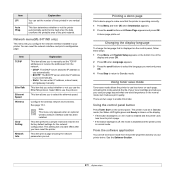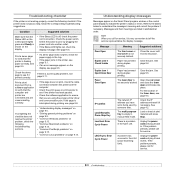Samsung ML 3471ND Support Question
Find answers below for this question about Samsung ML 3471ND - B/W Laser Printer.Need a Samsung ML 3471ND manual? We have 15 online manuals for this item!
Question posted by rbmintouch on January 23rd, 2013
Data Does Not Print,blank Pages Appear
data does not print but blank pages appear while giving printing in samsung ml 3471 printer
Current Answers
Related Samsung ML 3471ND Manual Pages
Samsung Knowledge Base Results
We have determined that the information below may contain an answer to this question. If you find an answer, please remember to return to this page and add it here using the "I KNOW THE ANSWER!" button above. It's that easy to earn points!-
General Support
...to use Multimedia Manager, the phone directory search window appears. The driver is the industry standard in order to ...Printer button from the top menu and select to print the document. Edit movie files Open and edit a file in the right pane. Setup cover page... looking for U.S. About Gracenote recognition technology and related data are not provided from If Windows XP is like ... -
General Support
... click on the Start button, then choose Explore to turn off automatically. When the product page appears, select [Firmware] below the model name to visit the Samsung Download Center. Select the uncompressed... files and drag-and-drop it into [Samsung YP-T7J] [Data]. The firmware will be displayed. Font, Image and ROM files will be turned off the... -
General Support
...page. The instructions for configuration, connectivity, data...page/utility, see Tips below . Important: Changing the SSID will fail to connect to access your network. Do not call your ISP (Internet Service Provider). Unless your Blu-ray Player will vary by entering the router's IP address into an internet browser. Often, the username is left blank...not appear as...
Similar Questions
One Side Of My Printout Faded
when i refill my catridge and install it back to the machine, one side of the printout fade to the v...
when i refill my catridge and install it back to the machine, one side of the printout fade to the v...
(Posted by acuteadeolajohnaaj 2 years ago)
I Get Black Spotting Towards The Bottom Of A Printed Colour Page.
This does not happen for black/white printing
This does not happen for black/white printing
(Posted by reiserbenjamin 7 years ago)
How To Stop A Print From The Printer?
(Posted by Anonymous-150661 9 years ago)
Every Print Is Comming Full Balck
every print is comming full balck Samsung ML 3471ND - B/W Laser Printer.
every print is comming full balck Samsung ML 3471ND - B/W Laser Printer.
(Posted by sureshpulime 10 years ago)
Printing Blank , Checked Toner,
Cleaned Lsu,
Test Page Also Blank
Earlier Pri
earlier priniting horizontal lines after that i cleaned pcb contancts and then there is no charge on...
earlier priniting horizontal lines after that i cleaned pcb contancts and then there is no charge on...
(Posted by netwaystechnologies 11 years ago)