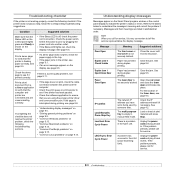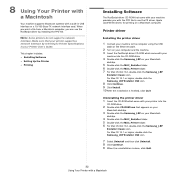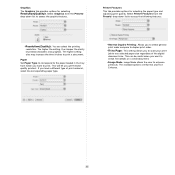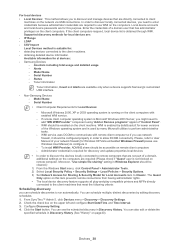Samsung ML 3471ND Support Question
Find answers below for this question about Samsung ML 3471ND - B/W Laser Printer.Need a Samsung ML 3471ND manual? We have 15 online manuals for this item!
Question posted by acuteadeolajohnaaj on March 23rd, 2022
One Side Of My Printout Faded
when i refill my catridge and install it back to the machine, one side of the printout fade to the very other prt of the page
Current Answers
Answer #1: Posted by SonuKumar on March 23rd, 2022 6:27 AM
Please respond to my effort to provide you with the best possible solution by using the "Acceptable Solution" and/or the "Helpful" buttons when the answer has proven to be helpful.
Regards,
Sonu
Your search handyman for all e-support needs!!
Related Samsung ML 3471ND Manual Pages
Samsung Knowledge Base Results
We have determined that the information below may contain an answer to this question. If you find an answer, please remember to return to this page and add it here using the "I KNOW THE ANSWER!" button above. It's that easy to earn points!-
How to Scan using Samsung Smart Thru SAMSUNG
... Samsung Smart Thru 457. very dissatisfied very satisfied Q2. If no, please tell us why so we can improve the content. Black and White Multifunction Printers 549. How to Clean the Inside of questions ok How to Use Collation Copy Feature in CLX-3160FN Content Feedback Q1. Product... -
How To Perform A Wireless Printer Installation (Apple AirPort) SAMSUNG
... Preferences by clicking System Preferences on the Dock located at the bottom of the printer in the Address field, and then click Add. (Installable Options dialog appears) Make sure the Printers IP Address appears correctly in the Installable Options dialog, and then click Continue. Color Multifunction Laser Printers 20757. Add the IP Address of the screen. -
How to Clean Inside of the Printer ML-2571N SAMSUNG
Product : Printers & Multifunction > How to Change the Water Filter and Reset the Filter Indicator How to Clean Inside of the Printer [Step 4] 617. How to Clean Inside of the Printer ML-2571N STEP 3 STEP 4 STEP 5 STEP 6 STEP 7 STEP 5. ML-2571N 616. How to Clear Paper Jams in ML-2571N 615. Black and White Laser Printers >
Similar Questions
How To Stop A Print From The Printer?
(Posted by Anonymous-150661 9 years ago)
How To Fix Samsung Ml-3471nd Printer Door Open
(Posted by Lgranyer 9 years ago)
Samsung Laser Printer Ml-1865w, Can You Scan With This
(Posted by okieoginir 9 years ago)
How To Install Samsung Printer Ml-2510 Wireless Installation
(Posted by jehbkocisk 10 years ago)