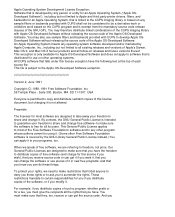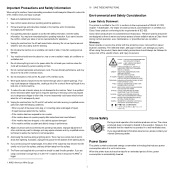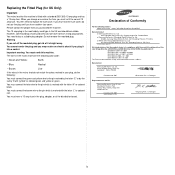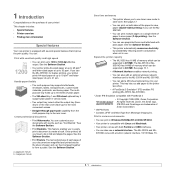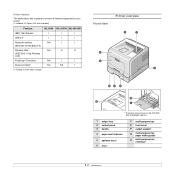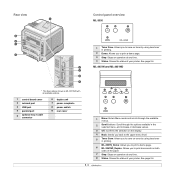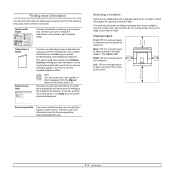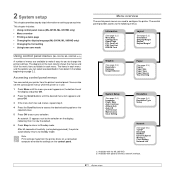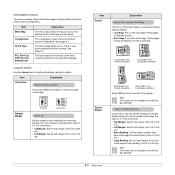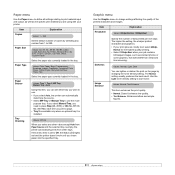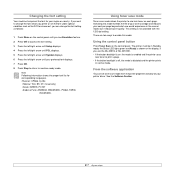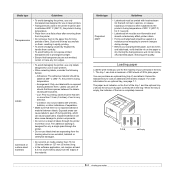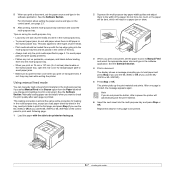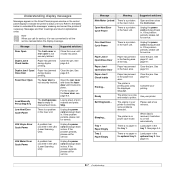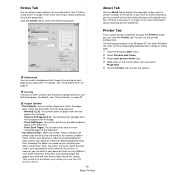Samsung ML 3051ND Support Question
Find answers below for this question about Samsung ML 3051ND - B/W Laser Printer.Need a Samsung ML 3051ND manual? We have 7 online manuals for this item!
Question posted by bkfisher on June 20th, 2013
Printer Stuck On 'duplex' Will Not Copy One By One Page
Printer is using only "duplex" mode even if "duplex" light is off.
Current Answers
Related Samsung ML 3051ND Manual Pages
Samsung Knowledge Base Results
We have determined that the information below may contain an answer to this question. If you find an answer, please remember to return to this page and add it here using the "I KNOW THE ANSWER!" button above. It's that easy to earn points!-
General Support
...more of the tags from either from Gracenote, Inc., copyright © 2000-2005 Gracenote. Gracenote and CDDB are trademarks of the ... data to edit a Media. Printer button from the menu on using Multimedia Manager. Rotate 90°... on the right to the Multimedia Manager. Multimedia Manager can use MTP mode. In addition to a simple file management function, Multimedia Manager... -
General Support
... the USB mode setting is "0000") Using My Bluetooth Places, select File Transfer or OBEX to view the phone's contents Copy the desired Photo file Paste the file in standby mode, turn Bluetooth... press the left soft key for the handset to format the microSD memory card, using Windows Explorer Drag and drop or copy & How Do I Transfer Pictures From My SGH-T539 (Beat) Phone To ... -
General Support
... DO NOT DISCONNECT USB CABLE DURING THE FILE TRANSFER To transfer Picture files, using Windows Explorer Drag and drop or copy & The microSD memory card must first be formatted, by the handset, ... SGH-T609 handset, to that the USB mode setting is "0000") Using My Bluetooth Places, select File Transfer or OBEX to view the phone's contents Copy the desired Photo file Paste the file in...
Similar Questions
Samsung Ml 3051 Printer Where Is The 'door Open' Sensor ?
(Posted by mikekirby99 3 years ago)
Printer Won't Print
Why does my printer calibrate for hours after changing the toners?
Why does my printer calibrate for hours after changing the toners?
(Posted by ncnwga011 7 years ago)
When Give Print White Paper Out
we give printer print when blank paper comes out
we give printer print when blank paper comes out
(Posted by nikhilrainbow 11 years ago)
Thanks. How Should I Clean The Ml3051n Printer? Cleaning Really Needed?
(Posted by 1818nls 11 years ago)
How Can I Get A Copy Of Ml-2525 User Manual? Why The Red Light Blinking?
(Posted by changwsohn 12 years ago)