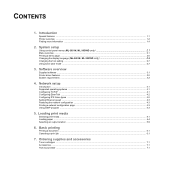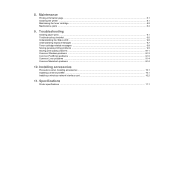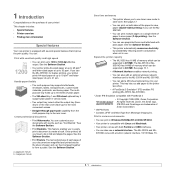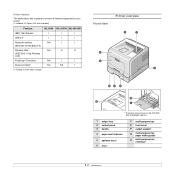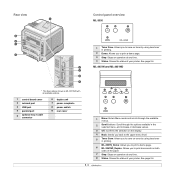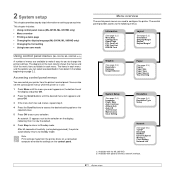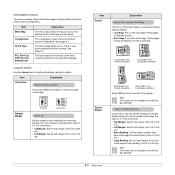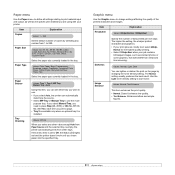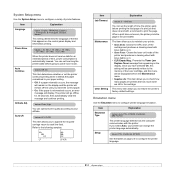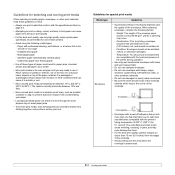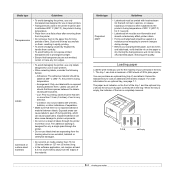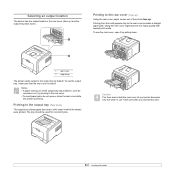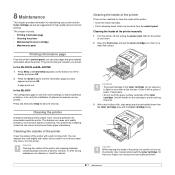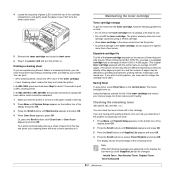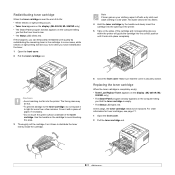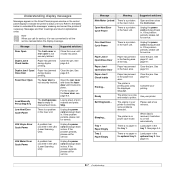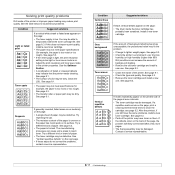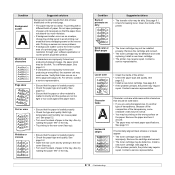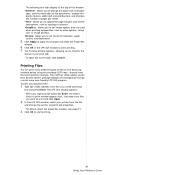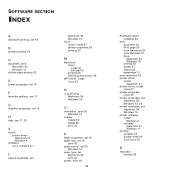Samsung ML 3051ND Support Question
Find answers below for this question about Samsung ML 3051ND - B/W Laser Printer.Need a Samsung ML 3051ND manual? We have 7 online manuals for this item!
Question posted by nikhilrainbow on December 16th, 2012
When Give Print White Paper Out
we give printer print when blank paper comes out
Current Answers
Related Samsung ML 3051ND Manual Pages
Samsung Knowledge Base Results
We have determined that the information below may contain an answer to this question. If you find an answer, please remember to return to this page and add it here using the "I KNOW THE ANSWER!" button above. It's that easy to earn points!-
General Support
Samsung LCD TVs do not have DCDi (Directional Correlation De-interlacing) technology. For more information about DCDi, click here to go to STMicroelectronics website to view their white paper on DCDi. Do Samsung LCD TVs Have DCDi Technology? -
How to Clear Jam in Paper Tray SCX-4725FN SAMSUNG
... SCX-4725FN STEP 3. If no, please tell us why so we can improve the content. Black and White Multifunction Printers > How to Clear Jam in Paper Exit Area SCX-6345N/XAA Content Feedback Q1. submit Please select answers for all of questions ok Were you satisfied with this content? SGH-I607 - ... -
How to Clean Inside of the Printer ML-2571N SAMSUNG
How to Clean Inside of the Printer ML-2571N STEP 3 STEP 4 STEP 5 STEP 6 STEP 7 STEP 5. How to Change the Water Filter and Reset the Filter Indicator Product : Printers & Multifunction > Black and White Laser Printers > How to Clear Paper Jams in ML-2571N 615. ML-2571N 616. How to Clean Inside of the Printer [Step 4] 617.
Similar Questions
Printing Blank , Checked Toner,
Cleaned Lsu,
Test Page Also Blank
Earlier Pri
earlier priniting horizontal lines after that i cleaned pcb contancts and then there is no charge on...
earlier priniting horizontal lines after that i cleaned pcb contancts and then there is no charge on...
(Posted by netwaystechnologies 11 years ago)
Each Time When I Print , The Systom Come Up With An Error Message, Paper
Mismatch On Try1.. Can You Please Sort Out This For Me.
Mismatch On Try1.. Can You Please Sort Out This For Me.
(Posted by saran9677 11 years ago)
Mp Paper Tray
How do I turn off MP paper tray. I only have one tray and it keeps asking me MP paper tray and will ...
How do I turn off MP paper tray. I only have one tray and it keeps asking me MP paper tray and will ...
(Posted by wendyhilltc 12 years ago)
Samsung 3051 Suddenly Showin 'invalid Toner' And Won't Print
(Posted by brendajgandy 12 years ago)
Prints One Document And Then Locks Up
Turn my 3051N on and it prints what ever document I ask....but then it locks up....green light blink...
Turn my 3051N on and it prints what ever document I ask....but then it locks up....green light blink...
(Posted by lhs1971 12 years ago)