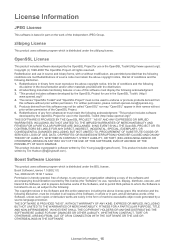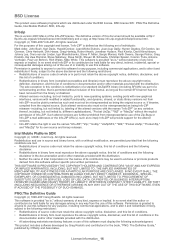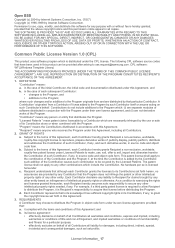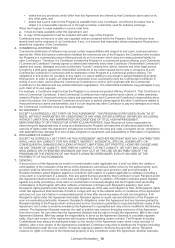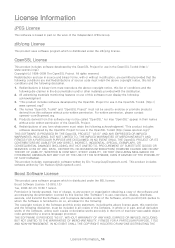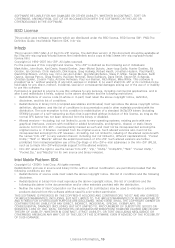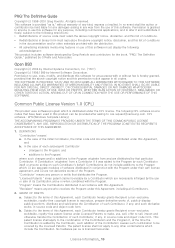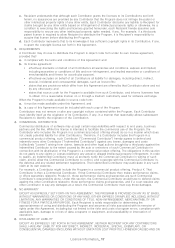Samsung ML-2525 Support Question
Find answers below for this question about Samsung ML-2525.Need a Samsung ML-2525 manual? We have 3 online manuals for this item!
Question posted by changwsohn on November 17th, 2011
How Can I Get A Copy Of Ml-2525 User Manual? Why The Red Light Blinking?
The person who posted this question about this Samsung product did not include a detailed explanation. Please use the "Request More Information" button to the right if more details would help you to answer this question.
Current Answers
Answer #1: Posted by techie12330 on November 18th, 2011 12:45 AM
Here the manual that you requested:
http://downloadcenter.samsung.com/content/UM/201110/20111024094050631/EN/en/english/start_here.htm
Related Samsung ML-2525 Manual Pages
Samsung Knowledge Base Results
We have determined that the information below may contain an answer to this question. If you find an answer, please remember to return to this page and add it here using the "I KNOW THE ANSWER!" button above. It's that easy to earn points!-
General Support
... if said accessories cause damage or a defect to 70 hours* Flashes in red 5 tones every 20 seconds The battery of the headset is low There is less... User Manual attached. For more information on the WEP410 Bluetooth Headset, For General Bluetooth Information and Information on the indicator light Series of 2 tones stops flashing Meaning of the indicator light Light Tone... -
General Support
... warranty is limited to the original purchaser A copy of this headset has met UL 1310 safety requirements...room temperature (0 o ~ +40 C). see the SBH500 User Manual, Quick Start Guide and Specifications Sheet attached. Checking the accessories... phone. This function may differ depending on . The red indicator light turns on the types of material resources. Unauthorized chargers may... -
General Support
...the ear hook accordingly. Please see the WEP700 User Manual and Specifications Sheet attached. For more information...try again. Try connecting after blinking. Turning the headset on or off . ...A warning sound beeps and the indicator light flashes red. It does not imply that are... is limited to the original purchaser A copy of material resources. Press to physical abuse...
Similar Questions
What To Do When Red Light Is Flashing On Samsung Ml-2525
(Posted by asad1Johnny 9 years ago)
Samsung Ml 2525w Printer Flashing Red Light
The paper tray has been refilled, there appears to be no blockage in the printer AND the printer pri...
The paper tray has been refilled, there appears to be no blockage in the printer AND the printer pri...
(Posted by Miv007 11 years ago)
My Printer Shows On Line/error Red Light (ml-2010)can You Help
(Posted by maldevhothi 11 years ago)