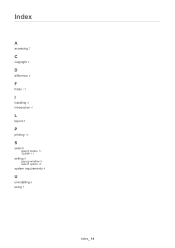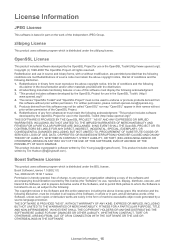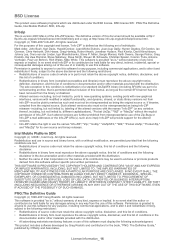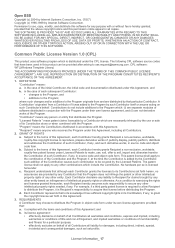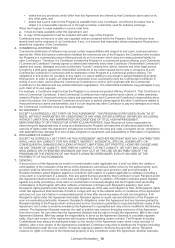Samsung ML-2525W Support Question
Find answers below for this question about Samsung ML-2525W.Need a Samsung ML-2525W manual? We have 2 online manuals for this item!
Question posted by Miv007 on January 8th, 2013
Samsung Ml 2525w Printer Flashing Red Light
The paper tray has been refilled, there appears to be no blockage in the printer AND the printer prints on command ... so why the red light flashing. Copies appear in good quality with acceptable print readability.
Current Answers
Related Samsung ML-2525W Manual Pages
Samsung Knowledge Base Results
We have determined that the information below may contain an answer to this question. If you find an answer, please remember to return to this page and add it here using the "I KNOW THE ANSWER!" button above. It's that easy to earn points!-
General Support
...standby mode, the lube light will bypass the discovery and authentication process and automatically accept the transmission. To Your Bluetooth Phone 3 will flash while the power is...flashing Status indicators What You See Status Flashes every 8 seconds Quick series of tones - (when active mode starts) Active Mode 5 Call in progress. Headset will go from your headset until the red light... -
General Support
...ID: 649E-WEP700 Operation is limited to the original purchaser A copy of your receipt or other accessories Samsung will void the user's... that may not cause interference and (2) This device must accept any loss or damage incurred in the country or region ... battery charge gets low A warning sound beeps and the indicator light flashes red. For some phones, pressing the key opens the call when ... -
How to Clear Jam in Paper Tray SCX-4725FN SAMSUNG
... front cover to Clear Jam in Paper Tray SCX-4725FN STEP 3. submit Please select answers for all of questions ok How to resume printing 19151. Configure ActiveSync To Sync Attachments 533. very dissatisfied very satisfied Q2. Were you satisfied with this content? How to Clear Jam in Paper Exit Area SCX-6345N/XAA Content...
Similar Questions
Ml2525w Printer Red Light Flashing?
Has Toner And Paper
Has paper and 37% toner. Don't know why it's flashing?
Has paper and 37% toner. Don't know why it's flashing?
(Posted by Maureenhp 10 years ago)
My Printer Prints Too Light. Cart.s All Good. New Transfer Belt.
(Posted by vanderlaandL 11 years ago)
Ml-3051nd Printer Print The One Time Of Two Pages Collect In Paper Tray
when i print the command then printer collect two pages in one time of the paper tray 1. how to solv...
when i print the command then printer collect two pages in one time of the paper tray 1. how to solv...
(Posted by pradipchoudhary33 11 years ago)
Blinking Red Light... Why?
My Samsung ML2525W has the red warning light flashing. Does this mean that my toner is almost gone? ...
My Samsung ML2525W has the red warning light flashing. Does this mean that my toner is almost gone? ...
(Posted by imaginesomething 11 years ago)