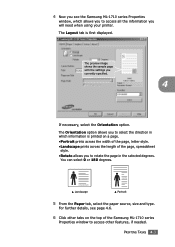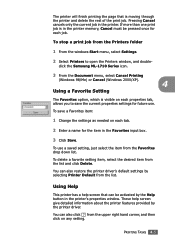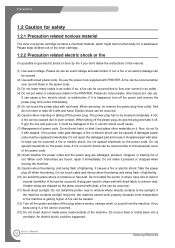Samsung ML 1710 Support Question
Find answers below for this question about Samsung ML 1710 - B/W Laser Printer.Need a Samsung ML 1710 manual? We have 8 online manuals for this item!
Question posted by fye on July 1st, 2011
Need A Mac Instruction Dvd-not A Windows Version
The person who posted this question about this Samsung product did not include a detailed explanation. Please use the "Request More Information" button to the right if more details would help you to answer this question.
Current Answers
Related Samsung ML 1710 Manual Pages
Samsung Knowledge Base Results
We have determined that the information below may contain an answer to this question. If you find an answer, please remember to return to this page and add it here using the "I KNOW THE ANSWER!" button above. It's that easy to earn points!-
General Support
...If You Don't Get Any Sound If you may also need to adjust the Windows volume control on the back of your laptop. Click ... with the DVI Video In jack. the HDMI IN 2 or HDMI/DVD IN video jack. display off . Double click the Loudspeaker icon ...input jack, and an HDMI input jack are checked. Click HERE for instructions on the Internet and at least the half way point. Using an ... -
YP-U2J Firmware Update Instructions Using Windows XP SAMSUNG
YP-U2J Firmware Update Instructions Using Windows XP Product : MP3 Players > YP-U2JQB/XAA 1455. MP3 Players > -
YP-U2J Firmware Update Instructions Using Windows XP SAMSUNG
..., and then click OK. The WinZip Extract dialog appears. YP-U2J Firmware Update Instructions Using Windows XP STEP 2. Before you can upgrade the firmware, you must extract the firmware ... then right click the file. extract the files, and then install the U2J Updater Utility in Windows XP. Mouse down to ...". Extract to WinZip. Enter an appropriate name for the folder,...
Similar Questions
How Driver For Samsung Printer Ml-1610 Windows 7
(Posted by steveun 10 years ago)
Need The Instruction To Print Recto-verso On Printer Itself Clx-6220. Thank You.
I need the step by step on the printer itself (not on computer) for printing recto-verso (one page p...
I need the step by step on the printer itself (not on computer) for printing recto-verso (one page p...
(Posted by dianne17173 10 years ago)
Printer Driver Does Not Installed Set Up
(Posted by eoprisind 10 years ago)
To Find Version Number
How to find the version number of my printer? How to get my printer accept a new compatible ink car...
How to find the version number of my printer? How to get my printer accept a new compatible ink car...
(Posted by tin1407 12 years ago)
Driver For Window 7
I have a samsung laser printer ML-1610d1(E) and i would like the driver for windows 7 (64 bit)
I have a samsung laser printer ML-1610d1(E) and i would like the driver for windows 7 (64 bit)
(Posted by giusidimarco 13 years ago)