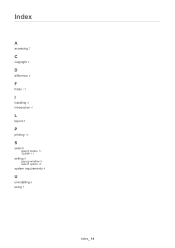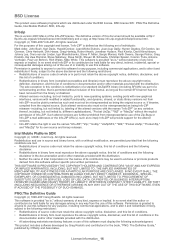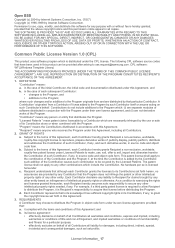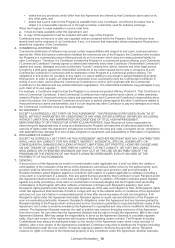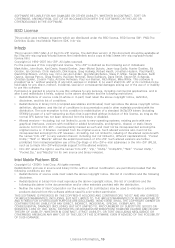Samsung CLX-6220FX Support and Manuals
Get Help and Manuals for this Samsung item

View All Support Options Below
Free Samsung CLX-6220FX manuals!
Problems with Samsung CLX-6220FX?
Ask a Question
Free Samsung CLX-6220FX manuals!
Problems with Samsung CLX-6220FX?
Ask a Question
Most Recent Samsung CLX-6220FX Questions
Replacing A Pickup Roller For Samsung Clx6220fx
How to replace a pickup roller for my clx6220fx please?
How to replace a pickup roller for my clx6220fx please?
(Posted by catherineminogue 2 years ago)
I Need The Part # And Instructions On How To Replace The Power Supply.
(Posted by edrides 9 years ago)
Load Paper In Mp
I keep getting the message - "load paper in MP"? Please help
I keep getting the message - "load paper in MP"? Please help
(Posted by carey2464 9 years ago)
How Do I Open The Reverse Unit?
(Posted by jane87163 9 years ago)
Need The Instruction To Print Recto-verso On Printer Itself Clx-6220. Thank You.
I need the step by step on the printer itself (not on computer) for printing recto-verso (one page p...
I need the step by step on the printer itself (not on computer) for printing recto-verso (one page p...
(Posted by dianne17173 10 years ago)
Samsung CLX-6220FX Videos
Popular Samsung CLX-6220FX Manual Pages
Samsung CLX-6220FX Reviews
We have not received any reviews for Samsung yet.