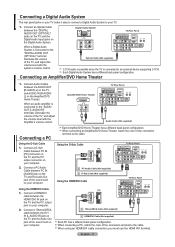Samsung LNT4665F Support Question
Find answers below for this question about Samsung LNT4665F - 46" LCD TV.Need a Samsung LNT4665F manual? We have 3 online manuals for this item!
Question posted by Anonymous-68029 on July 24th, 2012
Tv Comes On For A Split Second, Picture Goes Black But Sound Remains!!
Current Answers
Answer #1: Posted by TVDan on July 24th, 2012 9:46 PM
there is two possibilities, either one of the lamps (florescent back lights behind the LCD screen. one of those inside he LCD panel) fail to light and the inverter senses it and shuts them all off, or the power supply has bad filter capacitors.
Look at the picture when the back lights light up for the split second. watch to see if you can notice a darker horizontal band indicating which lamp is failing to work. The problem is either the lamp or that section of the inverter that controls that lamp. A technician can check the inverter to see if it's a lamp or inverter The inverter is available separately, while the lamps will require a complete panel (very expensive and not worth repairing).
If you don't see a darker band then: remove the back and check for capacitors on the power supply that has the top puffed up slightly. If you find any, replace them. These parts (capacitors) are available at places like Radio Shack. you can either replace them yourself, or take the power supply board and the capacitors to a local TV shop and they will likely charge $20 to replace them for you. The power supply is the module that the AC cord plugs into, and the value of the capacitors is printed on the side. Normally the bad ones are rated at 10vdc-16vdc and they could be 1000 to 2200 micro-farads. These capacitors will look like a cylinder with a silver top. Google bad capacitors on LCD HDTV and you will see massive amounts of data.
Supporting Image
You can click the image below to enlargeTV Dan
Related Samsung LNT4665F Manual Pages
Samsung Knowledge Base Results
We have determined that the information below may contain an answer to this question. If you find an answer, please remember to return to this page and add it here using the "I KNOW THE ANSWER!" button above. It's that easy to earn points!-
General Support
... adjust the sound synch function on the TV so that you have either a DLP TV or a TV connected to the TV. and 9 p.m. Unsynchronized Sound And Video With DLP TVs If the sound on your system between the set top box and the HTS or stereo. and 9 p.m. In many setups, the television signal comes into your TV - The two signals... -
General Support
... E335 Phone Limited To 2 Minute Recordings? Configurations Speed Dial Time & Do I Add Content (Pictures, Animations, Or Sounds) To A Text Message On The SGH-E335? Can I Remove A Ringtone Assigned To A Contact ...listing of the FAQs currently registered in our system for the SGH-E335. What Items Come With My SGH-E335? My SGH-E335 Support Infrared Communications? Do I Use Voice ... -
General Support
...: 0 to 6 White Balance: Auto, Sunny/Daylight, Cloudy, Fluorescent, Incandescent Color Tones: Auto, Black and White, Sepia, Emboss, Sketch, Negative Fun Frames: 30 Camcorder Camcorder Type: Video Format: 3GP... Size 55 kb 320 x 240 - File Size 8 kb 128 x 96 - Apps, Picture Message, IM, Sounds, Images, Video, Music, Games, Other Direct Save to Removable Memory Supported: Camcorder Specifications: ...
Similar Questions
picture and volume work when you first turn on, but after a few minutes the screen goes black and on...
On our samsung tv model LN52B610A5FXZA the picture is on the tv for about 2-3 seconds and then goes ...