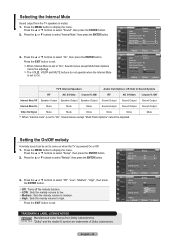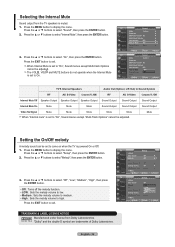Samsung LNT4665F Support Question
Find answers below for this question about Samsung LNT4665F - 46" LCD TV.Need a Samsung LNT4665F manual? We have 3 online manuals for this item!
Question posted by Anonymous-65200 on July 3rd, 2012
Why Is Netflix Coming In Black And White On New Tv?
The person who posted this question about this Samsung product did not include a detailed explanation. Please use the "Request More Information" button to the right if more details would help you to answer this question.
Current Answers
Related Samsung LNT4665F Manual Pages
Samsung Knowledge Base Results
We have determined that the information below may contain an answer to this question. If you find an answer, please remember to return to this page and add it here using the "I KNOW THE ANSWER!" button above. It's that easy to earn points!-
General Support
If you have a 2008 or 2009 Samsung LCD TV, and you have connected composite AV cables (red, white, and yellow) and you see a black and white image, you have a composite AV input on the side of Component 1, if your picture to come in properly. You can use that side input. You must connect the composite cables... -
General Support
...in Shop Mode. My New TV Keeps Returning To The Dynamic Mode After About Thirty Minutes No Matter What I Set It To. 2007 and 2008 TVs If you have removed your TV from Shop Mode, it ...help. Essentially, Shop Mode and Store Demo Mode return the TV automatically to certain default settings without the bother of your TV on the side panel of settings appears. Press the Menu button on hand when... -
General Support
Weight w/ Standard Battery: 3.35 oz Standard Internal Cell Type: Li-Ion (mAh) Milliamp Hours: 900 mAh Battery Voltage: 3.7 Volts Battery Housing/Cover Color: Black / White Talk Time CDMA Digital 1900 MHz: up to 3.0 hours Digital 800 MHz: up to 3.0 hours Standby Time Digital 1900 MHz: up to 190 hours Digital ...
Similar Questions
How Remove Tv Stand Samsung Lcd Model Ln-t4665f
(Posted by Beriofay 10 years ago)
Help I Need A New Tv Base Stand
Where can i buy a new base stand for my samsung le32r89bd
Where can i buy a new base stand for my samsung le32r89bd
(Posted by Karenseery67 10 years ago)
Replace Power Board On My Samsung Lcd Tv, Still Not Working.
I have just replace power board on my samasung lcd tv but it still clicks serveal times borfore it w...
I have just replace power board on my samasung lcd tv but it still clicks serveal times borfore it w...
(Posted by canucks2005 11 years ago)
Trouble To Power Up
Our Samsung LNT4665F is about 2.5 years old. Recently, it has trouble to power up, for the last coup...
Our Samsung LNT4665F is about 2.5 years old. Recently, it has trouble to power up, for the last coup...
(Posted by slijleong 13 years ago)