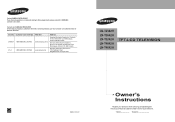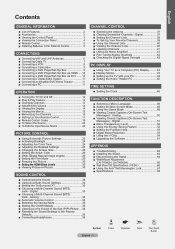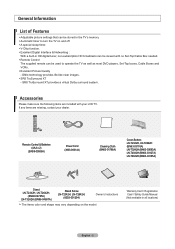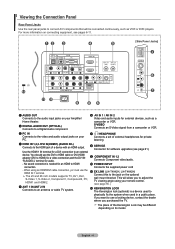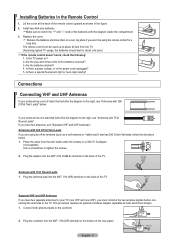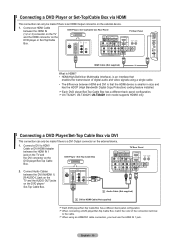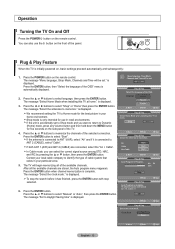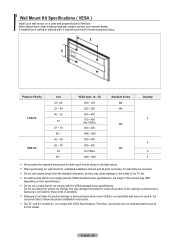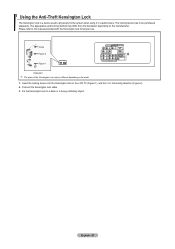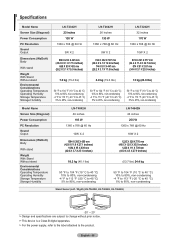Samsung LNT3242H Support Question
Find answers below for this question about Samsung LNT3242H - 32" LCD TV.Need a Samsung LNT3242H manual? We have 2 online manuals for this item!
Question posted by bkrmsa on February 22nd, 2012
Weak Or No Signal With Comcast Service..help
Screen shows weak or no service with comcast and other tvs are working. Not the cable but the tv.
Current Answers
Related Samsung LNT3242H Manual Pages
Samsung Knowledge Base Results
We have determined that the information below may contain an answer to this question. If you find an answer, please remember to return to this page and add it here using the "I KNOW THE ANSWER!" button above. It's that easy to earn points!-
General Support
... two digits of 2007 LN-T LCD TVs, click here . In addition, they also accept a 1080p video signal through the PC input. *with the exception of any model under 32 inches and the LN32B540 2008 A For the 2008 LCD TVs, all LN-T series Samsung LCD TVs accept a 1080 i (interlaced) television signal. 2006 LN-S For the 2006 LN-S series LCD TVs, only those TVs with 61, 65, 66... -
General Support
..., DVD player, VCR, etc.) are using its power management system. signal cable connecting your TV to your Samsung LCD TV strictly as a computer monitor, try to use your problem, most likely the power supply in . If the power indicator light or timer light on . For service information, see the bottom of this procedure does not resolve... -
General Support
...TV's rear panel, then it is recommended that you verify the following these instructions, it may cause the noises you 've been viewing (cable, antenna or satellite), but also how that signal is input to your TV...to leave the menu. Should you 've encountered. Press the ▲▼ Series 6 LCD TV (LN40A650A1F) goes to select Auto Volume , then press the [ENTER] button. If this ...
Similar Questions
How Much Is A Used Samsung Lnt3232h 32' Lcd Tv. Res-1366 X 768 - 2x Hdmi
none
none
(Posted by macspeed123 2 years ago)
Samsung Ln32a650 - 32' Lcd Tv
I Found This Tv For $350. Is This A Good Price????
I Found This Tv For $350. Is This A Good Price????
(Posted by ELGUAPO916 11 years ago)
My Samsung Lnt3242h Screen Will Not Turn On
We were watching it last night and the screen went off. I unplugged it for 2 hours and it will not r...
We were watching it last night and the screen went off. I unplugged it for 2 hours and it will not r...
(Posted by Samsungcrash12 12 years ago)
Lnt3242h Samsung Cost Of Main Circit Board
(Posted by robjack52 12 years ago)