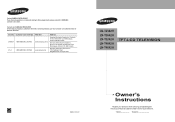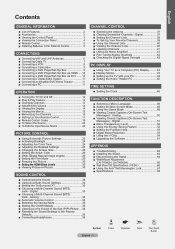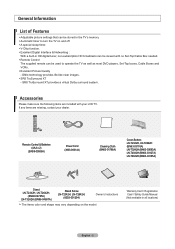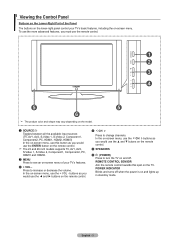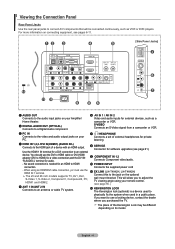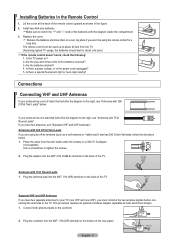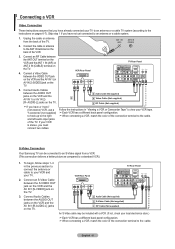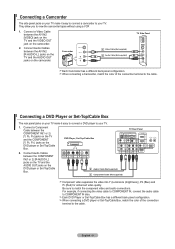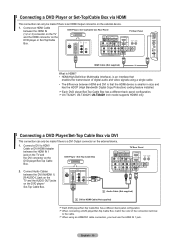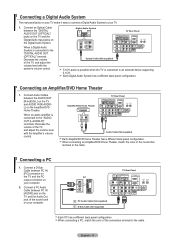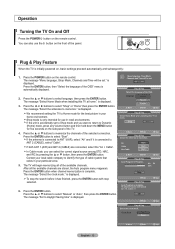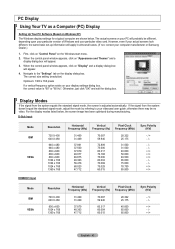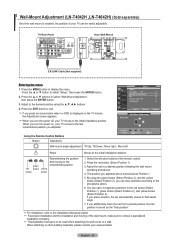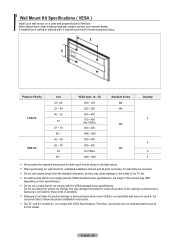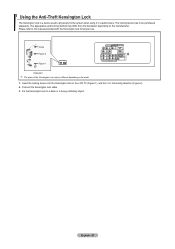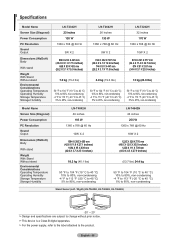Samsung LNT3242H Support Question
Find answers below for this question about Samsung LNT3242H - 32" LCD TV.Need a Samsung LNT3242H manual? We have 2 online manuals for this item!
Question posted by clintbranch on January 3rd, 2012
The Correct Stand Assembly
Will the BN96-04697A stand assembly work with the LNT3242H-W television?
Current Answers
Related Samsung LNT3242H Manual Pages
Samsung Knowledge Base Results
We have determined that the information below may contain an answer to this question. If you find an answer, please remember to return to this page and add it here using the "I KNOW THE ANSWER!" button above. It's that easy to earn points!-
General Support
... and then click Control Panel window, under Appearance and...TV to your TV to the native resolution of your TV with Macs. How Do I Connect My TV To My Computer? Note: 2008 models include LN series LCD TVs, HL series DLP TVs, PN and FP-T Plasma TVs and TX-T SlimFit TVs. 2007 models include LN-T series LCD TVs, HP-T and FP-T Plasma TVs, HL-T DLP TVs, and TX-T SlimFit TVs. Samsung LCD and DLP TVs... -
General Support
..., and virtually eliminates motion blur. The following Samsung LCD TVs have Auto Motion Plus: LN-T4071F LN-T4671F LN-T5271F The following Samsung LCD TVs have Auto Motion Plus: 2009 Models with LED backlighting have LED Motion Plus: LN-T4081F LN-T4681F LN-T5281F LN-T5781F LED Motion Plus™ Which Samsung LCD TVs Offer Auto Motion Plus (120 Hz)? The... -
General Support
...) The TV transmissions may resolve the noises you've reported. If your TV's MTS setting is recommended that your TV, is correctly configured: ...select Sound , then press the [ENTER] button on the TV's rear panel, then it is set to Off Press the [EXIT] ...would be . Series 6 LCD TV (LN40A650A1F) goes to your MTS setting is through the ANT IN jack on your TV's two-speaker audio ...
Similar Questions
How Much Is A Used Samsung Lnt3232h 32' Lcd Tv. Res-1366 X 768 - 2x Hdmi
none
none
(Posted by macspeed123 2 years ago)
Samsung Ln32a650 - 32' Lcd Tv
I Found This Tv For $350. Is This A Good Price????
I Found This Tv For $350. Is This A Good Price????
(Posted by ELGUAPO916 11 years ago)
My Samsung Lnt3242h Screen Will Not Turn On
We were watching it last night and the screen went off. I unplugged it for 2 hours and it will not r...
We were watching it last night and the screen went off. I unplugged it for 2 hours and it will not r...
(Posted by Samsungcrash12 12 years ago)
Lnt3242h Samsung Cost Of Main Circit Board
(Posted by robjack52 12 years ago)