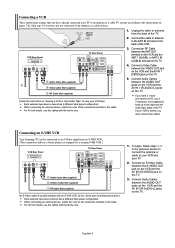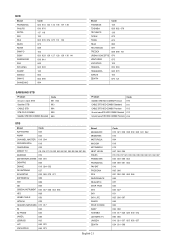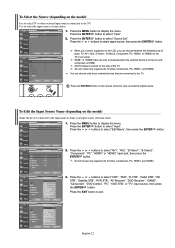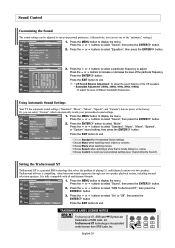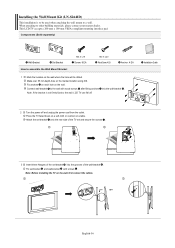Samsung LNS3241D Support Question
Find answers below for this question about Samsung LNS3241D - 32" LCD TV.Need a Samsung LNS3241D manual? We have 2 online manuals for this item!
Question posted by maroo on August 24th, 2016
I Have Problem With My Samsung Galaxy S4.
Current Answers
Answer #1: Posted by zzed41 on August 25th, 2016 2:34 AM
More info in this link
http://android.stackexchange.com/questions/82917/change-mtp-ptp-for-a-galaxy-s4-w-a-broken-screen
Hope this helps! If it does, please click on the Accept Answer button. I will greatly appreciate it! :)
Related Samsung LNS3241D Manual Pages
Samsung Knowledge Base Results
We have determined that the information below may contain an answer to this question. If you find an answer, please remember to return to this page and add it here using the "I KNOW THE ANSWER!" button above. It's that easy to earn points!-
General Support
... connection. Note: Make sure you have the HDMI/audio drop out problem, you call Samsung Customer Care 1-800-Samsung (1-800-726-7864). Plasma TVs Plasma TV Model Firmware Versions HP-T4234X/XAA 1001 to 1015 HP-T4254X/XAA HP-T5034X/XAA HP-T4264X/XAA HP-T5064X/XAA LCD TVs LCD TV Model LN-T3242HX/XAA 1001 to 1011 LN... -
General Support
...depends on the format of the picture you can often change it to resolve this problem. Related Articles Are LCD TV's Subject To Screen Burn In? If you are watching a program that is being...nbsp;HDTV channels broadcast most of several other sizes. The best format for instructions to one of the time in the widescreen (16:9) format, use 4:3. What Is The Best Format For Viewing, 4:3 Or... -
General Support
The following Samsung LCD TVs have Auto Motion Plus: LN-T4071F LN-T4671F LN-T5271F The following Samsung LCD TVs have LED Motion Plus: LN-T4081F LN-T4681F LN-T5281F LN-T5781F LED Motion ...LN40B640 LN46B650 LN52B750 - LED Motion Plus was available on conventional or typical LCD TV. The following Samsung LCD TVs with two versions of LED backlights from one frame to bottom at ...
Similar Questions
none
what are the correct codes to try please
I Found This Tv For $350. Is This A Good Price????
What is the correction to a picture problem that does not show any red, and the green is flickering ...
The menu display is instable and could not be controlled as it kept changing. The volume goes to the...