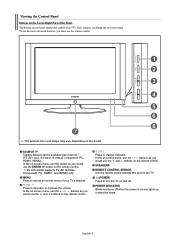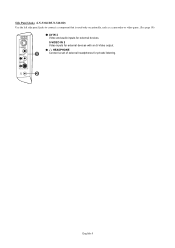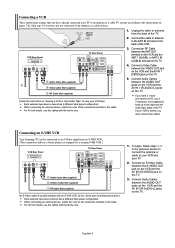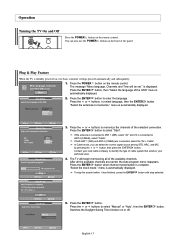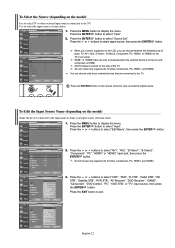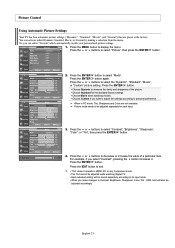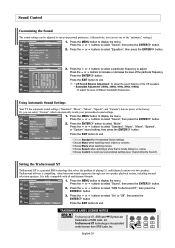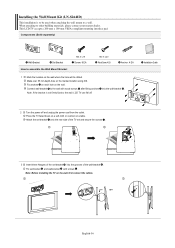Samsung LNS3241D Support Question
Find answers below for this question about Samsung LNS3241D - 32" LCD TV.Need a Samsung LNS3241D manual? We have 2 online manuals for this item!
Question posted by babyface012002 on June 8th, 2014
Is There Any Recalls On Lns3241dx/xaa
The person who posted this question about this Samsung product did not include a detailed explanation. Please use the "Request More Information" button to the right if more details would help you to answer this question.
Current Answers
Related Samsung LNS3241D Manual Pages
Samsung Knowledge Base Results
We have determined that the information below may contain an answer to this question. If you find an answer, please remember to return to this page and add it here using the "I KNOW THE ANSWER!" button above. It's that easy to earn points!-
General Support
... other file unzipping program. Plasma TVs Plasma TV Model Firmware Versions HP-T4234X/XAA 1001 to 1015 HP-T4254X/XAA HP-T5034X/XAA HP-T4264X/XAA HP-T5064X/XAA LCD TVs LCD TV Model LN-T3242HX/XAA 1001 to 1011 LN-T4042HX/XAA LN-T4642HX/XAA LN-T3253HX/XAA 1001 to 1010 LN-T4053HX/XAA If you have one of these LCD or Plasma model TVs, and have the HDMI/audio... -
General Support
..., adjusting fast moving images and eliminating the blurs that are common on LED backlight LCD TVs. The following Samsung LCD TVs have Auto Motion Plus: LN-T4071F LN-T4671F LN-T5271F The following Samsung LCD TVs have LED Motion Plus: LN-T4081F LN-T4681F LN-T5281F LN-T5781F LED Motion Plus™ Auto Motion Plus reduces false contouring, prevents smeared edges... -
How To Get Your TV Out Of Shop Mode SAMSUNG
... off Shop Mode, follow these steps: Press the Volume button on the side panel of your TV on. Content Feedback Q1. submit Please select answers for about seven seconds. For LCD TVs Manufactured in Shop Mode, follow these steps: Turn your TV. A list of questions ok The volume bar is in 2007 - 2008 Confirm Your...
Similar Questions
How Much Is A Used Samsung Lnt3232h 32' Lcd Tv. Res-1366 X 768 - 2x Hdmi
none
none
(Posted by macspeed123 1 year ago)
Samsung Ln32a650 - 32' Lcd Tv
I Found This Tv For $350. Is This A Good Price????
I Found This Tv For $350. Is This A Good Price????
(Posted by ELGUAPO916 11 years ago)
Samsung Lns3241dx/xaa Screws
I have a Samsung LNS3241DX/XAA model TV. I have the wall mount, but I lost the screws for the mount....
I have a Samsung LNS3241DX/XAA model TV. I have the wall mount, but I lost the screws for the mount....
(Posted by TiffanyOutlaw 11 years ago)
Samsung Tv User Guide Model Lns3241dx/xaa
My sources are greyed-out. What should I do??
My sources are greyed-out. What should I do??
(Posted by Lchearts 12 years ago)
Power Board Samsung Lns3241dx/xaa
My samsung LNS 3241DXX/XAA will not power up. it wont even make a clicking sound. I have done my res...
My samsung LNS 3241DXX/XAA will not power up. it wont even make a clicking sound. I have done my res...
(Posted by joe4reehl 13 years ago)