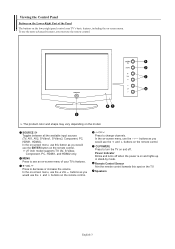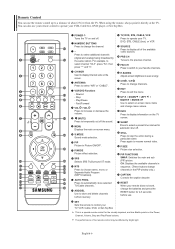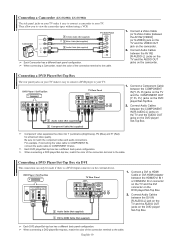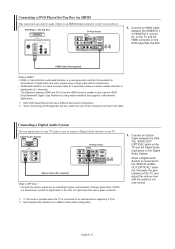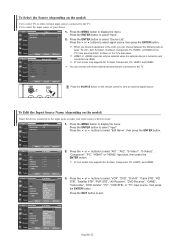Samsung LN-S3238D Support Question
Find answers below for this question about Samsung LN-S3238D - 32" LCD TV.Need a Samsung LN-S3238D manual? We have 2 online manuals for this item!
Question posted by allis321 on May 28th, 2011
Need A Screen
can you tell me if there are other models that use the same screen. i'm looking for a used screen. thanks, greg
Current Answers
Related Samsung LN-S3238D Manual Pages
Samsung Knowledge Base Results
We have determined that the information below may contain an answer to this question. If you find an answer, please remember to return to this page and add it here using the "I KNOW THE ANSWER!" button above. It's that easy to earn points!-
General Support
... HDMI/DVI input jack. Do Your Current LCD TVs Have DVI Inputs For Computers? Many of Samsung models built before 2007, however, have a 2009 LCD TV you can use the HDMI 2 as a HDMI/DVI input and connect the your computers audio to HDMI computer video connections . If your TV only has on HDMI input you can... -
General Support
... an HDMI out to your TV, and then click OK. The Settings dialog appears. Note: 2008 models include LN series LCD TVs, HL series DLP TVs, PN and FP-T Plasma TVs and TX-T SlimFit TVs. 2007 models include LN-T series LCD TVs, HP-T and FP-T Plasma TVs, HL-T DLP TVs, and TX-T SlimFit TVs. On some TVs, if you must use the default drivers provided in A. -
How To Set Up Your Samsung Digital Media Extender SAMSUNG
Picture-In-Picture (PIP) Setup 9606. How To Use The Wireless LinkStick With Your Television Product : Televisions > LCD TV 33598.
Similar Questions
How Much Is A Used Samsung Lnt3232h 32' Lcd Tv. Res-1366 X 768 - 2x Hdmi
none
none
(Posted by macspeed123 2 years ago)
My Samsung Ln-s3238d Tv Has Sound But No Picture
my tv turns on but their is no picture only sound what can be wrong with it.
my tv turns on but their is no picture only sound what can be wrong with it.
(Posted by Anonymous-162118 7 years ago)
I Need A Screen For My Plasma 32 Inch
(Posted by Anonymous-107617 11 years ago)
Samsung Ln32a650 - 32' Lcd Tv
I Found This Tv For $350. Is This A Good Price????
I Found This Tv For $350. Is This A Good Price????
(Posted by ELGUAPO916 11 years ago)
Replacement Screen
Do you know where I can find a replacement screen for this tv?
Do you know where I can find a replacement screen for this tv?
(Posted by kikibaby 12 years ago)