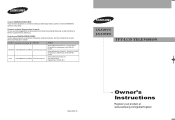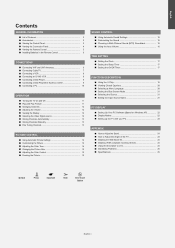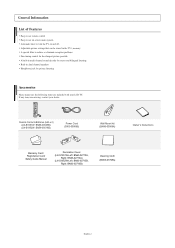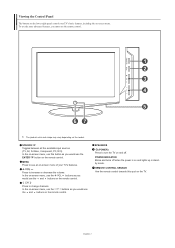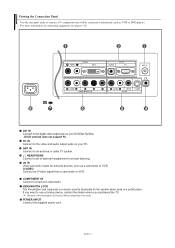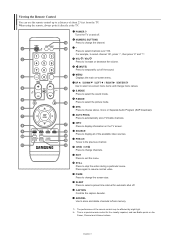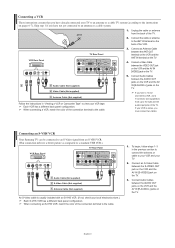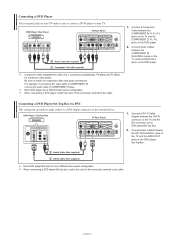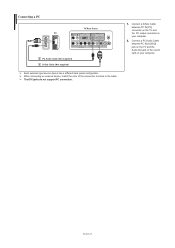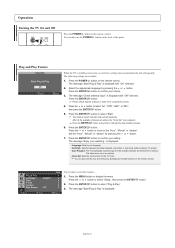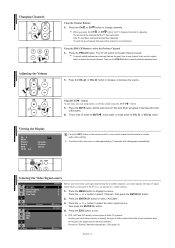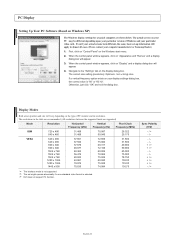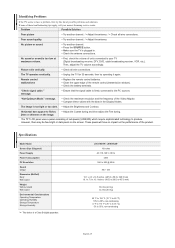Samsung LN-S1952W Support Question
Find answers below for this question about Samsung LN-S1952W.Need a Samsung LN-S1952W manual? We have 2 online manuals for this item!
Question posted by Anonymous-169411 on October 1st, 2021
My Volume Does Not Increase
Current Answers
Answer #1: Posted by techyagent on October 1st, 2021 7:07 PM
Answer #2: Posted by SonuKumar on October 2nd, 2021 9:35 AM
You can restore all TV settings (excluding the network settings) to their factory defaults.
Open Settings, and then select General.
Select Reset, enter your PIN (0000 is the default), and then select Reset.
To complete the reset, select OK.
https://www.youtube.com/watch?v=bK0qFueHopw
How do I reset my Samsung LED TV to factory settings?
1 Press the Home button on the TV remote control and then select Settings.
2 Select Support.
3 Select Self Diagnosis.
4 Select Reset.
5 Enter your TV PIN.
6 The Factory reset screen will appear displaying a warning message. Select Yes using the navigation buttons on the remote, and then press Enter.
Please respond to my effort to provide you with the best possible solution by using the "Acceptable Solution" and/or the "Helpful" buttons when the answer has proven to be helpful.
Regards,
Sonu
Your search handyman for all e-support needs!!
Related Samsung LN-S1952W Manual Pages
Samsung Knowledge Base Results
We have determined that the information below may contain an answer to this question. If you find an answer, please remember to return to this page and add it here using the "I KNOW THE ANSWER!" button above. It's that easy to earn points!-
General Support
... camera on the side of the phone (Some phones differ but in most cases this would be the Up and Down Volume buttons) it will rotate the camera. If your phone, there is an option to reverse the direction and try ... Are Upside Down, How Do I Fix This? Pressing the up/down buttons on your pictures are coming out upside down, press the volume button to rotate the camera's vantage point. -
General Support
... the end of where and how they have finished a conversation, press [ to increase or decrease the volume level. Stopping music Listening to the previous/next track to move to the previous track... those of their supplier and check the terms and conditions of material resources. When a call comes in while music is playing, your headset.. * Bluetooth is not designed for this may cause... -
General Support
... Calendar Memo Pad Alarm Clock World Time Calculator Stopwatch Converter Currency Length Weight Volume Area Temperature Tip Calculator Location Widget Display Settings Main Menu Style Wallpaper Banner Personal ERI Banner Backlight Backlight Time Brightness Sound Settings Master Volume Messages Volume Touch Volume Ringer Type Voice Calls Text Message Pic/Video Message Voicemail Roaming Ringtone...
Similar Questions
I am looking for a digital antenna for this tv. The tv is probably 12 years old or even perhaps more...
volume keeps turning down on its own and won't stay on sometimes
I would like to mount this 32" Samsung TV on the wall. I have the mounting bracket and instructions,...
What is the vesa system that the Samsung LN32C540F2D uses? I want to buy a wall mount for it.