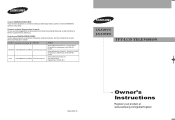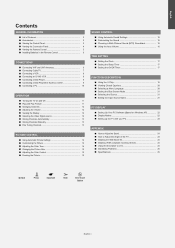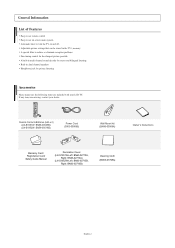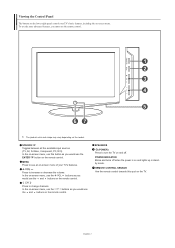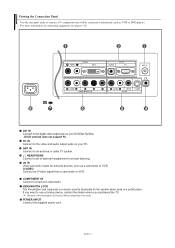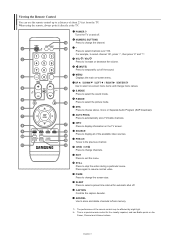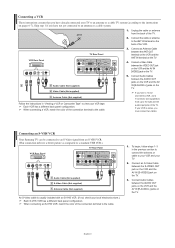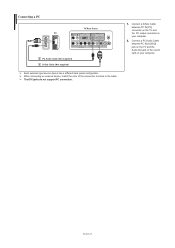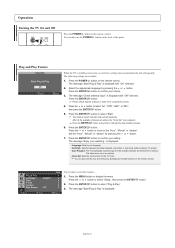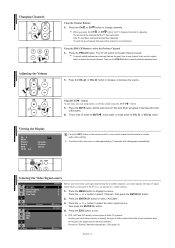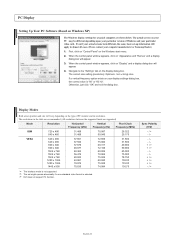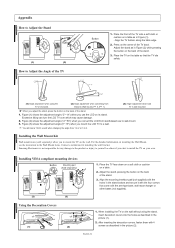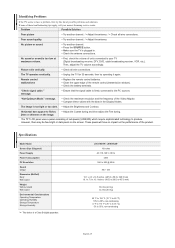Samsung LN-S1952W Support Question
Find answers below for this question about Samsung LN-S1952W.Need a Samsung LN-S1952W manual? We have 2 online manuals for this item!
Question posted by joeanddeb3 on May 18th, 2013
Volume Keeps Turning Down
volume keeps turning down on its own and won't stay on sometimes
Current Answers
Related Samsung LN-S1952W Manual Pages
Samsung Knowledge Base Results
We have determined that the information below may contain an answer to this question. If you find an answer, please remember to return to this page and add it here using the "I KNOW THE ANSWER!" button above. It's that easy to earn points!-
General Support
...to music via the A/V Remote Control Volume Up/Down Button Press to turn the headset on hold. When the...does cause harmful interference to radio or television reception, which can radiate radio frequency... the headset Before using the phone while driving, keep the headset at its supplied parts, to music...the plug will not be a 2-pronged flat plug is required for the headset on the ... -
General Support
..., press to reconnect to pair the two devices, keep the headset and the phone reasonably close together. When trying to the most recently connected phone automatically each time it automatically enters Pairing mode. When you turn on and stays lit after flashing. Turn off the headset after blinking. Press and hold until... -
General Support
...interfere with a soft dry cloth. Adjust the speaker volume, or move to turn on the headset for this device must accept any ...Samsung and its supplied parts to pair the two devices, keep the headset away from the phone to the most recently connected... information on hold until the indicator light turns blue and stays lit after charging is available at high temperatures (above...
Similar Questions
I Have A Samsung Ln-s1952w Tv- Need Digital Antenna
I am looking for a digital antenna for this tv. The tv is probably 12 years old or even perhaps more...
I am looking for a digital antenna for this tv. The tv is probably 12 years old or even perhaps more...
(Posted by Johnluxton 3 years ago)
Samsung Un65c6500vfxza 65' Flat Panel Tv Reviews
(Posted by motox1us 10 years ago)
Wall Mount Options For Ln-s1952w
I would like to mount this 32" Samsung TV on the wall. I have the mounting bracket and instructions,...
I would like to mount this 32" Samsung TV on the wall. I have the mounting bracket and instructions,...
(Posted by mindylouis 11 years ago)
Samsung Flat Panel Turns Off And On Randomly
(Posted by woody7 11 years ago)