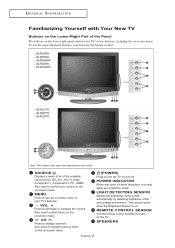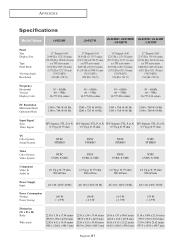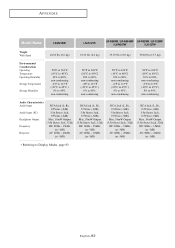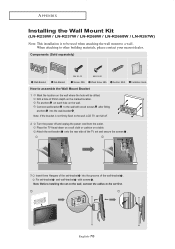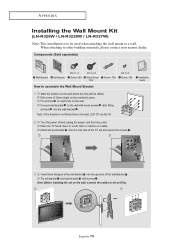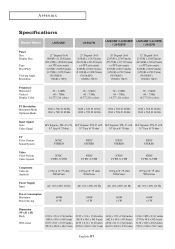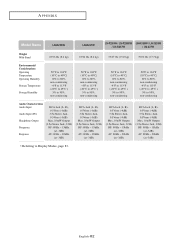Samsung LN-R268W Support Question
Find answers below for this question about Samsung LN-R268W.Need a Samsung LN-R268W manual? We have 7 online manuals for this item!
Question posted by rokicki4 on May 6th, 2012
Where I Can Finde The Stend Bracket For This This Model
The person who posted this question about this Samsung product did not include a detailed explanation. Please use the "Request More Information" button to the right if more details would help you to answer this question.
Current Answers
Related Samsung LN-R268W Manual Pages
Samsung Knowledge Base Results
We have determined that the information below may contain an answer to this question. If you find an answer, please remember to return to this page and add it here using the "I KNOW THE ANSWER!" button above. It's that easy to earn points!-
General Support
... Video Input commands, your set may still be available for specific 2002 & 2003 models of late model 2002 & 2003 DLP TVs, there was a special, limited time promotional upgrade that generates... to find the nearest Authorized Service Center to date. you purchased the HLN467W or HLN567W and you must be able to accept the IR codes published by Samsung. For owners of DLP television sets.... -
General Support
...connected. A newer version is not possible, find the error message in the active window. ..., your player needs to be connected to your television and your modem and to make changes. System ... the ENTER button. The TCP/IP Control Panel will be tuned to proceed with the disc...updates - Manually Updating your language by following models running firmware version 2.0 or later are ... -
How To Attach Your LCD TV To A Laptop Computer SAMSUNG
... jack, and an HDMI input jack are below. : Many of Samsung models built before 2007 do not support DVI to DVI cable. You cannot use an HDMI to HDMI computer video connections.... 2007 LN-T LCD TVs If you can use it as a monitor for Samsung's 2007 LN-T models, more than one HDMI jack, you must use this combined HDMI...
Similar Questions
Samsung Un65c6500vfxza 65' Flat Panel Tv Reviews
(Posted by motox1us 10 years ago)
Samsung Flat Panel Turns Off And On Randomly
(Posted by woody7 11 years ago)
Need Base For Samsung Tv Model Lnr268w Where Can I Purchase One?
(Posted by chasgoodw 12 years ago)
I Have A Ln -r268w Samsung Flat Screen... Yesterday Vertical Lines Appeared.
34 1/8 inch evenly spaced vertical lines from top to bottom. I got like 6" of uneffected area on the...
34 1/8 inch evenly spaced vertical lines from top to bottom. I got like 6" of uneffected area on the...
(Posted by qwertyuiopfast 12 years ago)
I Have The Samsung Ln32c540f2d Flat Screen Television. What Is The Vesa System
What is the vesa system that the Samsung LN32C540F2D uses? I want to buy a wall mount for it.
What is the vesa system that the Samsung LN32C540F2D uses? I want to buy a wall mount for it.
(Posted by sendme2cali 12 years ago)