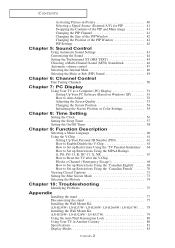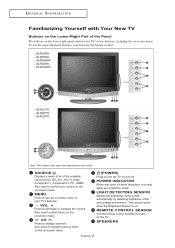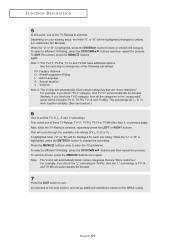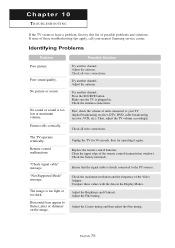Samsung LN-R268W Support Question
Find answers below for this question about Samsung LN-R268W.Need a Samsung LN-R268W manual? We have 7 online manuals for this item!
Question posted by chasgoodw on January 29th, 2012
Need Base For Samsung Tv Model Lnr268w Where Can I Purchase One?
The person who posted this question about this Samsung product did not include a detailed explanation. Please use the "Request More Information" button to the right if more details would help you to answer this question.
Current Answers
Related Samsung LN-R268W Manual Pages
Samsung Knowledge Base Results
We have determined that the information below may contain an answer to this question. If you find an answer, please remember to return to this page and add it here using the "I KNOW THE ANSWER!" button above. It's that easy to earn points!-
General Support
...T5034X/XAA HP-T4264X/XAA HP-T5064X/XAA LCD TVs LCD TV Model LN-T3242HX/XAA 1001 to 1011 LN-T4042HX/XAA LN-T4642HX/XAA LN-T3253HX/XAA 1001 to 1010 LN-T4053HX/XAA If you . Important: If you ... LCD or Plasma model TVs, and have the model number and serial number of your TV on the back or side panel of the updated firmware, please call . I Connected My LCD Or Plasma TV To A Cable Box,... -
General Support
...models of late model 2002 & 2003 DLP TVs, there was available on the programming process. To get the discrete code functions to work, you 've noticed that your TV...commands. For owners of DLP television sets. What Are The Discrete (IR) Codes For My DLP TV, And How Do I ... is still available and the associated costs. you purchased the HLN467W or HLN567W and you must be able... -
General Support
.... VESA Mounts All 2008 LN series and 2007 LN-T series Samsung LCD TVs, except for a list of the 2006 HP-S series Plasma TVs are VESA wall mount or arm...TV: On the left side of TV. VESA Mount Size For information on the Internet. Model drop down , select TV, and then click Go. Where Can I Purchase A Wall Mount For My Plasma or LCD TV? Try entering the wall mount model...
Similar Questions
How Does Samsung Tv Model # Pn51e450a1fxza Cc Work. Need Details - I Cannot Find
how to set up cc on Samsung tv model pn51e450a1fxza?????
how to set up cc on Samsung tv model pn51e450a1fxza?????
(Posted by yada79437 6 years ago)
Is This Tv Model Digital Ready?
Unable to get channel with a digital antenna, is this TV model digital ready or do I need a converte...
Unable to get channel with a digital antenna, is this TV model digital ready or do I need a converte...
(Posted by ayu 10 years ago)
Help For Repairing My Tv Model Un32d4000ndxzp
Hello, I have a TV model UN32D4000NDXZP, which has the following failure: presentation of overlappi...
Hello, I have a TV model UN32D4000NDXZP, which has the following failure: presentation of overlappi...
(Posted by bodisoft 11 years ago)
Where I Can Finde The Stend Bracket For This This Model
(Posted by rokicki4 11 years ago)
I Have A Ln -r268w Samsung Flat Screen... Yesterday Vertical Lines Appeared.
34 1/8 inch evenly spaced vertical lines from top to bottom. I got like 6" of uneffected area on the...
34 1/8 inch evenly spaced vertical lines from top to bottom. I got like 6" of uneffected area on the...
(Posted by qwertyuiopfast 12 years ago)