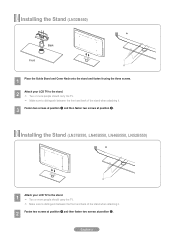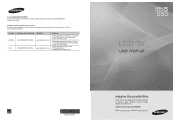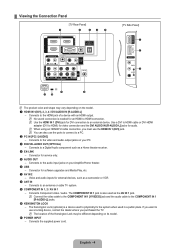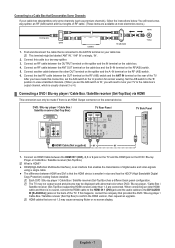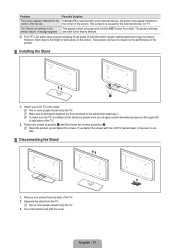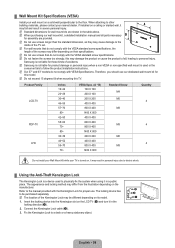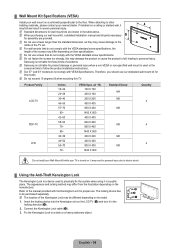Samsung LN46B550 Support Question
Find answers below for this question about Samsung LN46B550 - 46" LCD TV.Need a Samsung LN46B550 manual? We have 5 online manuals for this item!
Question posted by mjw121185 on October 6th, 2015
Jumper Wire I Need To Know Where This Wire Is On This Model
I need to know where this wire is on this model
Current Answers
Answer #1: Posted by TechSupport101 on October 6th, 2015 9:28 AM
Hi. I understand that this is a follow up on a previously answered question but it is a bit difficult to advise with precision without clearly recalling the original question (which is sadly the case now). I would therefore suggest your kindly resubmit including few more details to help us recall the original question so we can offered a valued further advise. Though I must say that advance analytical TV repairs such as these are better handled at here (a more TV dedicated forum).
Related Samsung LN46B550 Manual Pages
Samsung Knowledge Base Results
We have determined that the information below may contain an answer to this question. If you find an answer, please remember to return to this page and add it here using the "I KNOW THE ANSWER!" button above. It's that easy to earn points!-
General Support
... 7 Series DLP TV's (HLxxA750) 6 Series DLP TV's (HLxxA650) 5 Series DLP TV's (HLxxA510) 2007 Samsung TVs With Anynet+ The following 2008 Samsung TV's have Anynet+: LCD All 9 Series LCD TVs (LNxxA950) 8 Series LCD TVs (LNxxA850, LNxxA860) 7 Series LCD TVs (LNxxA750) Most of the 6 Series LCD TVs (LNxxA650, LNxxA630) excluding the 19" and 22" models of the 5 Series LCD TVs (LNxxA550, LNxxA540... -
General Support
...Models Many of the inputs you may also need to adjust the Windows volume control on your TV...panel of your PC or video card. 2007 Models If you have a 2008 Samsung DLP, LCD, or Plasma TV with many Samsung monitors and LCD TVs. Click Options>Properties. Samsung's 2005 and 2006 TVs...are wired in the lower left and right audio in jack on your TV to connect your TV to ... -
How To Use The Wireless LinkStick With Your Television SAMSUNG
...TV does not support the wireless network connection click here to view our Wired Connection How-to use the wireless function. How to purchase a Samsung Linkstick. Proceed on or off , you connect the Linkstick while the TV...series LCD TV's that do support the wireless function need to change the network setup to wireless when you connect the Linkstick while the TV is on your television....
Similar Questions
Tv Turn On/off By Itself
My Samsung LN46B550 -46" LCD TV is turn on/off by itself 0on different interval and the manu display...
My Samsung LN46B550 -46" LCD TV is turn on/off by itself 0on different interval and the manu display...
(Posted by kaytip2000 9 years ago)
Need A Parts List For A Samsung 46' Lcd Tv Model: Ln46c630k1f
Need to replace the IR sensor board.
Need to replace the IR sensor board.
(Posted by dnorman8816 10 years ago)
I Have Stand But Screws Are Missing...what Screws Do I Need And Where Do I Get T
(Posted by dbblount 11 years ago)
Samsung 46 Lcd Tv Wont Stop Scanning Channels.
I have a samsung LN46A580P6FXZA tv. When i turn the tv on, within a few minutes it starts scanning a...
I have a samsung LN46A580P6FXZA tv. When i turn the tv on, within a few minutes it starts scanning a...
(Posted by fharjer 11 years ago)
Need Manual
I bought a samsung 46 in tv from American tv. It was a display. It doesnt have the manual. How do I ...
I bought a samsung 46 in tv from American tv. It was a display. It doesnt have the manual. How do I ...
(Posted by dbowey 13 years ago)