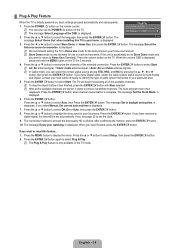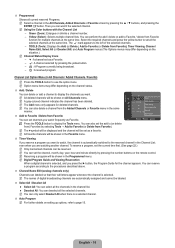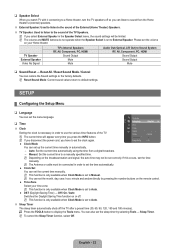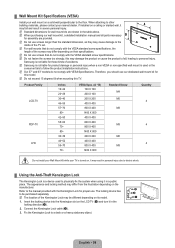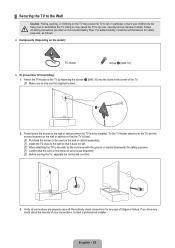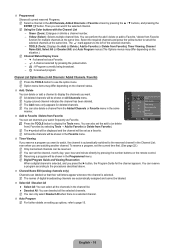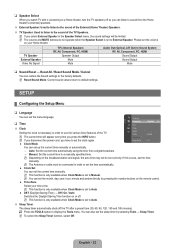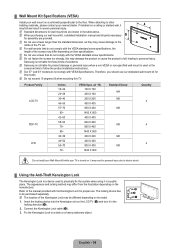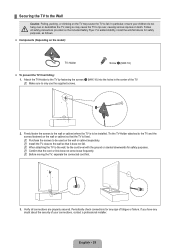Samsung LN46B550 Support Question
Find answers below for this question about Samsung LN46B550 - 46" LCD TV.Need a Samsung LN46B550 manual? We have 5 online manuals for this item!
Question posted by kaytip2000 on May 6th, 2014
Tv Turn On/off By Itself
My Samsung LN46B550 -46" LCD TV is turn on/off by itself 0on different interval and the manu display by itself too. Sometime it shown PC with current time and display messages 'check signal cable' on blank screen. I use digital flat antena with this TV.
Current Answers
Related Samsung LN46B550 Manual Pages
Samsung Knowledge Base Results
We have determined that the information below may contain an answer to this question. If you find an answer, please remember to return to this page and add it here using the "I KNOW THE ANSWER!" button above. It's that easy to earn points!-
General Support
... follow these steps: Turn off both your monitor. If you call Samsung Customer Care at 1-800-SAMSUNG (1-800-726-7864). The problem you did not see the second Check Signal figure, and one ...by your monitor on the screen. To arrange service, call . Depending on the monitor. Unplug the video cable from the back of the Check Signal Cable figures as shown above , your monitor.... -
General Support
... Tech Support number. Special Situation LCD monitor displays the post screen when you are using a DVI cable, press the Source button on your monitor will display the "Check Signal Cable" When I Turn On My Monitor, The Screen Remains Blank. While in Power Saving mode. If you turn on your monitor. If there is still no Check Signal Cable figure appears, there is... -
General Support
... The Text On My Monitor Blurry? You are using a 15 pin D-sub (analog) cable and need to perform an auto adjustment. The signal cable you are using is loose, damaged, or is connected to its native resolution. monitor is not the cable that was provided with your LCD monitor can be caused by the following conditions: Your...
Similar Questions
Time Warner Cable Is Going All Digital. Will We Need A Converter For This Tv?
Time Warner Cable in charlotte NC is all digital. Will this TV need a converter ??
Time Warner Cable in charlotte NC is all digital. Will this TV need a converter ??
(Posted by Frowen 8 years ago)
My 40' Tv Is Going Back And Forth Every 2-4 Secs To A Black/blank Screen To Pic
(Posted by davidson03 11 years ago)
I Have A 55in Is It Just Lcd Hd Or Is It Also Led?
(Posted by Anonymous-62677 11 years ago)
How Do I Get My Samsung Motel Tv With Comcast Remote To Get Ot Of Hotel Mode
(Posted by Anonymous-47728 12 years ago)
Our 3 Yr Old 46 Inch, Has Sound But No Picture, What Is The Likely Problem?
(Posted by sebertbeth 14 years ago)