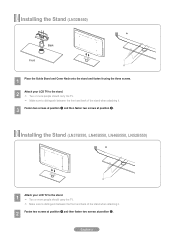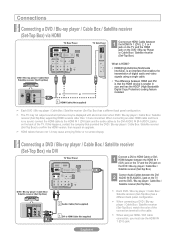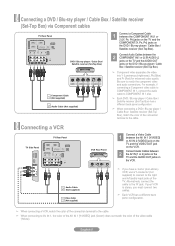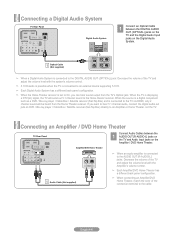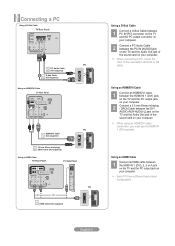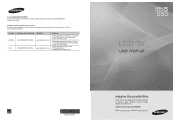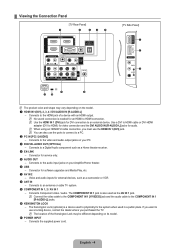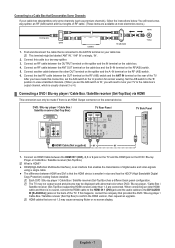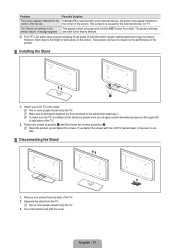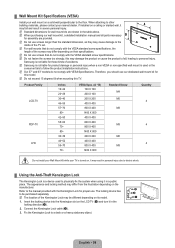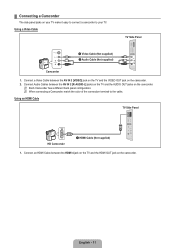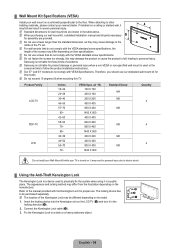Samsung LN46B550 Support Question
Find answers below for this question about Samsung LN46B550 - 46" LCD TV.Need a Samsung LN46B550 manual? We have 5 online manuals for this item!
Question posted by Anonymous-62677 on June 14th, 2012
I Have A 55in Is It Just Lcd Hd Or Is It Also Led?
The person who posted this question about this Samsung product did not include a detailed explanation. Please use the "Request More Information" button to the right if more details would help you to answer this question.
Current Answers
Related Samsung LN46B550 Manual Pages
Samsung Knowledge Base Results
We have determined that the information below may contain an answer to this question. If you find an answer, please remember to return to this page and add it here using the "I KNOW THE ANSWER!" button above. It's that easy to earn points!-
General Support
... Plus™ For a list of LED backlights from one frame to bottom at very high frequencies. Technology progressively scans the array of Samsung LCD TVs that are common on conventional or typical LCD TV. Auto Motion Plus is available on selected conventional backlight LCD TVs. LED Motion Plus - Auto Motion Plus - LED Motion Plus is available on LED backlight LCD TVs. -
General Support
...)? It auto-controls the picture, adjusting fast moving images and eliminating the blurs that are common on LED backlight LCD TVs. The following Samsung LCD TVs with LED backlighting have Auto Motion Plus: 2009 Models with two versions of LED backlights from one frame to bottom at very high frequencies. Using the Auto Motion Plus 120Hz processor... -
How To Use The Wireless LinkStick With Your Television SAMSUNG
... wireless USB adapter. Important: Not all 2008 6 series LCD TV's support wireless network connection. Note: You can connect the Linkstick when the TV is either on Step 2 below to continue to wireless... You Television. If your remote. the Setup menu, select "Network Selection". How to Guide "How To Use The Ethernet Port On Your TV". LED TV > Your TV will see...
Similar Questions
Tv Turn On/off By Itself
My Samsung LN46B550 -46" LCD TV is turn on/off by itself 0on different interval and the manu display...
My Samsung LN46B550 -46" LCD TV is turn on/off by itself 0on different interval and the manu display...
(Posted by kaytip2000 10 years ago)
I Have A Samsung 40inch Lcd Tv. I Have Sound, But No Picture. What's Wrong?
i have a samsung 40inch lcd tv model number ln40d550k1fxza. my 2 year old son recently sprayed half ...
i have a samsung 40inch lcd tv model number ln40d550k1fxza. my 2 year old son recently sprayed half ...
(Posted by goinamanda 11 years ago)
Samsung 19' Lcd Tv Led 4003 Does Not Hook Up To Directv Box, Hdmi Won't Either
This is the most frustrating thing about best buy...inept works is bad enough, inept workers who lie...
This is the most frustrating thing about best buy...inept works is bad enough, inept workers who lie...
(Posted by sabelpiano 12 years ago)
Need Manual
I bought a samsung 46 in tv from American tv. It was a display. It doesnt have the manual. How do I ...
I bought a samsung 46 in tv from American tv. It was a display. It doesnt have the manual. How do I ...
(Posted by dbowey 13 years ago)
Our 3 Yr Old 46 Inch, Has Sound But No Picture, What Is The Likely Problem?
(Posted by sebertbeth 14 years ago)