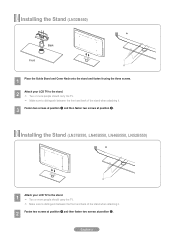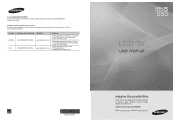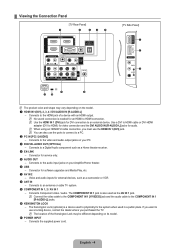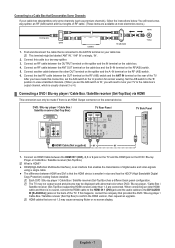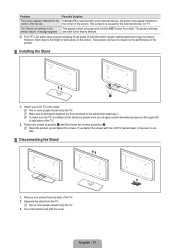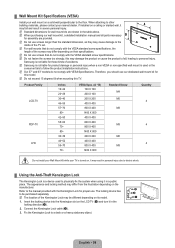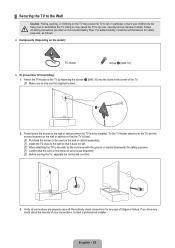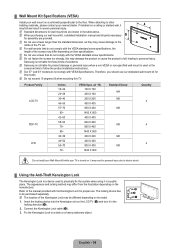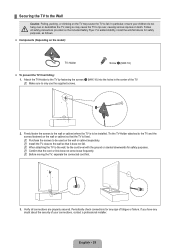Samsung LN46B550 Support Question
Find answers below for this question about Samsung LN46B550 - 46" LCD TV.Need a Samsung LN46B550 manual? We have 5 online manuals for this item!
Question posted by dbblount on January 17th, 2013
I Have Stand But Screws Are Missing...what Screws Do I Need And Where Do I Get T
The person who posted this question about this Samsung product did not include a detailed explanation. Please use the "Request More Information" button to the right if more details would help you to answer this question.
Current Answers
Related Samsung LN46B550 Manual Pages
Samsung Knowledge Base Results
We have determined that the information below may contain an answer to this question. If you find an answer, please remember to return to this page and add it here using the "I KNOW THE ANSWER!" button above. It's that easy to earn points!-
General Support
..., the VESA mount size for VESA mounts purchased from Samsung, the screws you need to attach the wall mount to the TV and the wall mount to the right Note 1 : 57 inch Samsung LCD TVs are given in the upper left side of the LCDs listed above has an available wall mount, click here to go... -
General Support
... or Standard mode, you should try adjusting the the MCC or tint does not correct your TV is off, and your color problem, you need to be missing a color, you can perform with the MCC function. For these TVs, you cannot select Detailed Settings. Enter button to exit. Exit button to select Easy Control... -
How To Attach The Stand To Your Photo Frame SAMSUNG
... set your photo frame in the vertical orientation, you can purchase a replacement stand from J&J International, Samsung's authorized parts dealer at Samsungparts.com. Things to know about your Photo Frame Stand If you ever need to replace your photo frame stand you use your photos using the photo frame rotation function. The photo frame...
Similar Questions
Tv Turn On/off By Itself
My Samsung LN46B550 -46" LCD TV is turn on/off by itself 0on different interval and the manu display...
My Samsung LN46B550 -46" LCD TV is turn on/off by itself 0on different interval and the manu display...
(Posted by kaytip2000 10 years ago)
Wall Mount Screw Size For Lnt405ha Lcd Tv
what's the wall mount screw size for LN T405HA Samsung LCD TV
what's the wall mount screw size for LN T405HA Samsung LCD TV
(Posted by mgutthikonda 11 years ago)
No Stand Screws On My New Ln40b530 Tv. Special? Lowes Or Home Depot?
(Posted by mclaugco 12 years ago)
Remove Stand
I have removed the two philips head screws from the bottom center but the stand fitting will not com...
I have removed the two philips head screws from the bottom center but the stand fitting will not com...
(Posted by bojones 12 years ago)
Need Manual
I bought a samsung 46 in tv from American tv. It was a display. It doesnt have the manual. How do I ...
I bought a samsung 46 in tv from American tv. It was a display. It doesnt have the manual. How do I ...
(Posted by dbowey 13 years ago)