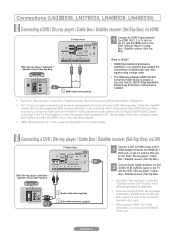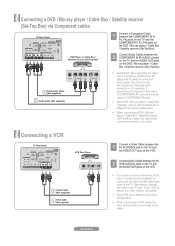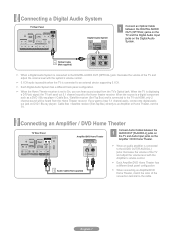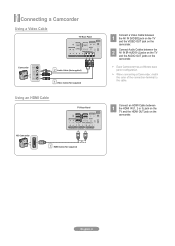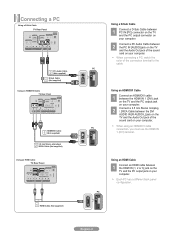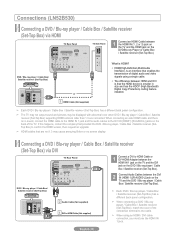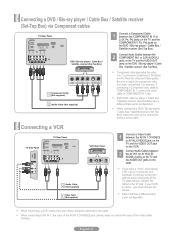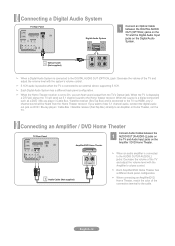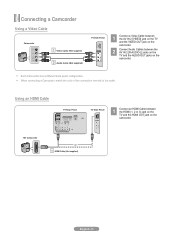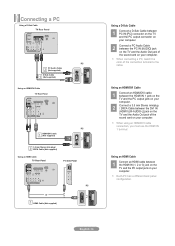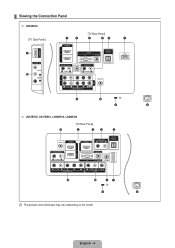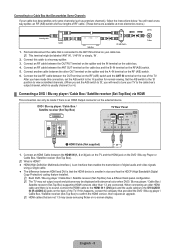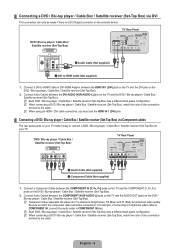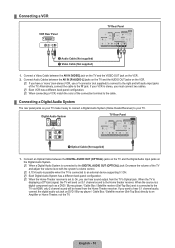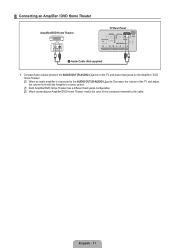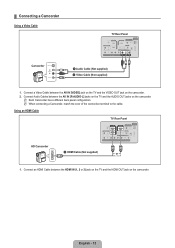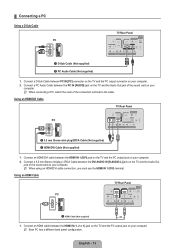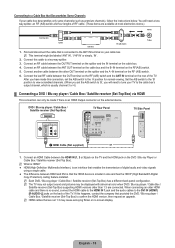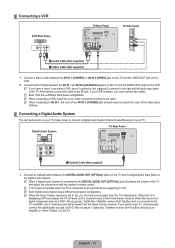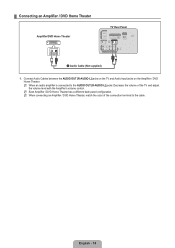Samsung LN37B530 Support Question
Find answers below for this question about Samsung LN37B530 - 37" LCD TV.Need a Samsung LN37B530 manual? We have 4 online manuals for this item!
Question posted by mclaugco on December 12th, 2011
No Stand Screws On My New Ln40b530 Tv. Special? Lowes Or Home Depot?
Current Answers
Answer #1: Posted by TVDan on December 12th, 2011 8:12 PM
TV Dan
Answer #2: Posted by BusterDoogen on December 12th, 2011 7:28 PM
1-800-SAMSUNG (1-800-726-7864)
Samsung Electronics America, Inc.
85 Challenger Road Ridgefield Park, NJ 07660-2112
Samsung Electronics Canada Inc.
55 Standish Court Mississauga, Ontario L5R 4B2
Call Center hours of operation: Mon-Sun, 9:00 AM -12 AM EST.
To register this product, visit:
www.samsung.com/register
Related Samsung LN37B530 Manual Pages
Samsung Knowledge Base Results
We have determined that the information below may contain an answer to this question. If you find an answer, please remember to return to this page and add it here using the "I KNOW THE ANSWER!" button above. It's that easy to earn points!-
General Support
... 6.1w/AKU1.0.1 Windows Mobile 6.1 includes new features such as released separate software downloader ...Messaging: Rather than seeing a stand-alone response when you open an SMS...and horizontally through the homescreen panels. Next, follow the special instructions for the SGH-i617...Windows Vista w/ Service Pack 1(x32 versions of Home, Premium, Business, Ultimate) Windows Mobile Device Center... -
How To Connect Audio From Your TV To Your Samsung Home Theater SAMSUNG
...;Make sure the audio cable matches the audio output jack you have chosen to connect your home theater and the TV. Turn off your TV and the home theater. To connect the TV and home theater, follow these steps. If no, please tell us why so we can improve the content. submit Please select... -
General Support
... tab, click the Screen Refresh Rate field. The Resolution of LCD Monitors To display images correctly, an LCD monitor should get a new video card. Alternately, you can change . For a list of...XP to the optimum resolution, follow these steps: Click the button, and then click Control Panel In the window, under Monitor Settings. However, optimum refresh rates and resolutions for example, ...
Similar Questions
I need to buy new screws for the TV stand. What are the type and size of the screws?
I purches a Samsung TV. I'm trying to mount it on my TV display case that comes with a TV panel moun...
the light comes on from time to time and the tv works fine. also i tapped on the back of the tv and ...
My LCD TV Samsung LE37B530, at first start, just in digital mode (not analog) is sharing imagine for...