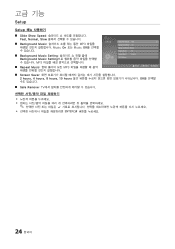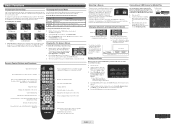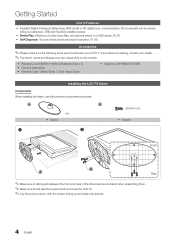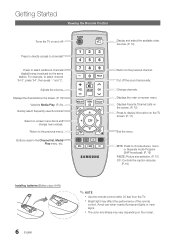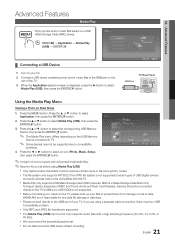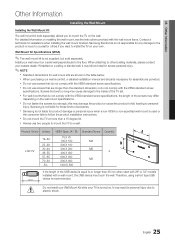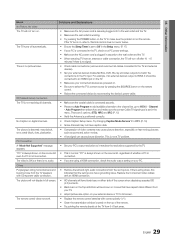Samsung LN32C350D1D Support and Manuals
Get Help and Manuals for this Samsung item

View All Support Options Below
Free Samsung LN32C350D1D manuals!
Problems with Samsung LN32C350D1D?
Ask a Question
Free Samsung LN32C350D1D manuals!
Problems with Samsung LN32C350D1D?
Ask a Question
Most Recent Samsung LN32C350D1D Questions
How Do I Get Rid Of Banner At Bottom Of My Screen
(Posted by Traymcdowell 2 years ago)
Ln32c350d1d Has A Rainbow Effect
(Posted by tedt42114 4 years ago)
Hdmi Input Problems
Why won't the hdmi input show up even when I plug in an hdmi cord?
Why won't the hdmi input show up even when I plug in an hdmi cord?
(Posted by zykeria2003gaines 4 years ago)
Audio On Hdmi1
Using hdmi 1 and 2 for Amazon Fire Stick and Roku stick respectfully. Can't get any sound out of one...
Using hdmi 1 and 2 for Amazon Fire Stick and Roku stick respectfully. Can't get any sound out of one...
(Posted by stephenmgard 4 years ago)
Popular Samsung LN32C350D1D Manual Pages
Samsung LN32C350D1D Reviews
We have not received any reviews for Samsung yet.