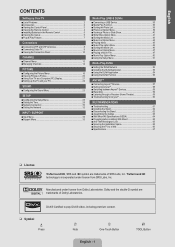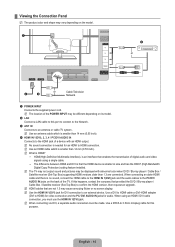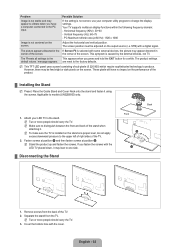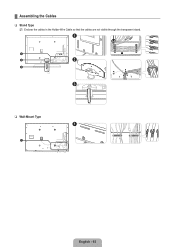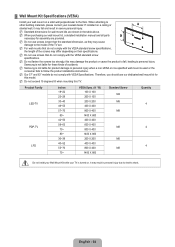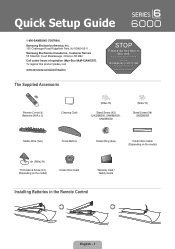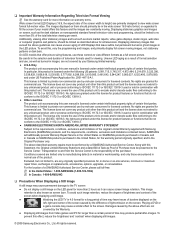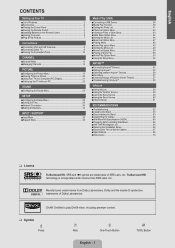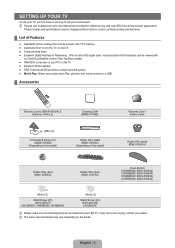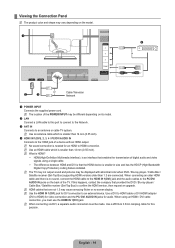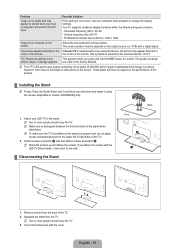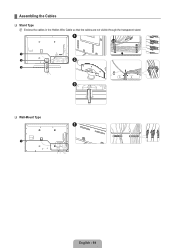Samsung UN55B6000 Support Question
Find answers below for this question about Samsung UN55B6000 - 55" LCD TV.Need a Samsung UN55B6000 manual? We have 7 online manuals for this item!
Question posted by mikesylvestri on October 27th, 2011
Stand Screws
I need to buy new screws for the TV stand. What are the type and size of the screws?
Current Answers
Related Samsung UN55B6000 Manual Pages
Samsung Knowledge Base Results
We have determined that the information below may contain an answer to this question. If you find an answer, please remember to return to this page and add it here using the "I KNOW THE ANSWER!" button above. It's that easy to earn points!-
General Support
...Samsung LCD TVs and their mount sizes is 200 millimeters by 75 mm mounting hole patterns. Mount Sizes for 23 to measure the distance between the screw holes and identify the correct VESA mount size. ...click here to go to make sure before you need to attach the wall mount to the TV and the wall mount to the right of the LCDs listed above also have a standard, Samsung wall... -
How To Install Samsung's PC Share Manager SAMSUNG
How To Label Inputs Product : Televisions > How To Setup Pixel Shift 17469. LCD TV 348. How To Install Samsung's PC Share Manager 21044. -
How-To Set Up Picture-In-Picture (PIP) SAMSUNG
How-To Set Up Picture-In-Picture (PIP) Product : Televisions > How To Label Inputs 18895. LCD TV 3589. How-To Set Up Picture-In-Picture (PIP) 17502.
Similar Questions
How Do I Setup My Samsung Tv To My Wifi Wireless?
I have a Samsung tv when I try to set it up to the wifi it asks for an IP address, subnet mask, gate...
I have a Samsung tv when I try to set it up to the wifi it asks for an IP address, subnet mask, gate...
(Posted by Nicrosa 2 years ago)
Samsung 46 Lcd Tv Wont Stop Scanning Channels.
I have a samsung LN46A580P6FXZA tv. When i turn the tv on, within a few minutes it starts scanning a...
I have a samsung LN46A580P6FXZA tv. When i turn the tv on, within a few minutes it starts scanning a...
(Posted by fharjer 11 years ago)
Stand For A Samsung Lns4096d Lcd Tv?
I wall mounted this LCD TV and lost or discarded the stand that came with it. I now need that stand ...
I wall mounted this LCD TV and lost or discarded the stand that came with it. I now need that stand ...
(Posted by jharens 12 years ago)
Samsung Tv Model: Un55b7100wfxza ?
This TV has a perfect picture except for about a 3 inch wide greyed out bar running from to to botto...
This TV has a perfect picture except for about a 3 inch wide greyed out bar running from to to botto...
(Posted by colormebad 12 years ago)
Samsung Ln55b650 - 55' Lcd Tv
It has a vertical line down the middle of screen sometimes and sometimes not What could be the probl...
It has a vertical line down the middle of screen sometimes and sometimes not What could be the probl...
(Posted by timeasier 13 years ago)