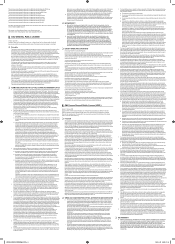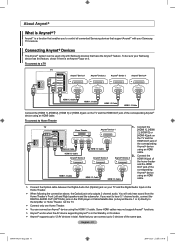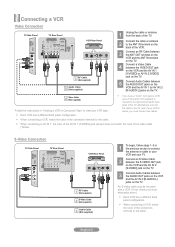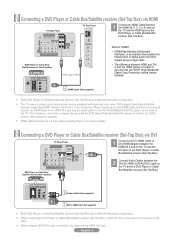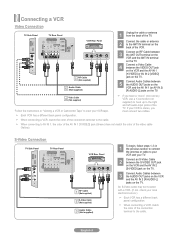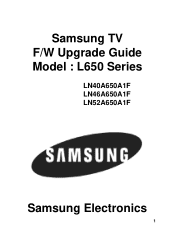Samsung LN46A650A1F Support Question
Find answers below for this question about Samsung LN46A650A1F.Need a Samsung LN46A650A1F manual? We have 9 online manuals for this item!
Question posted by TRAUM on February 25th, 2016
Samsung Model Number Ln46a650q1f Dead!
samsung tv model number ln46a65oaif has no sound, picture or lights.nothing. Dead!tried different outlets.still dead!visual check of capacitors were not bloated.
Current Answers
Related Samsung LN46A650A1F Manual Pages
Samsung Knowledge Base Results
We have determined that the information below may contain an answer to this question. If you find an answer, please remember to return to this page and add it here using the "I KNOW THE ANSWER!" button above. It's that easy to earn points!-
General Support
...to your television and your ...all of your TV needs to be...number and buttons. The new f/w version will open press and hold the [INFO] button on the BD player remote control. Please, check the Ethernet cable" "This system cannot connect to make future upgrades easier. Please try again later." Remove any discs from the player. Control Panel... by following models running firmware ... -
How To Update Your Televisions Firmware (Software) Through The USB 2.0 Port SAMSUNG
... downloads Now select the .exe file in your TV. Click "Ok" will recive this security warning. Go to continue. How To Update Your Televisions Firmware (Software) Through The USB 2.0 Port STEP 2. Click here to be able to Step 3 for your model number, select the firmware section of files will depend on... -
How To Program Your Remote Control SAMSUNG
...To Program Your Remote Control Check Your User Manual Remote Codes Please see your user's manual of your user's manual handy. if you don't have your TV for any remote control codes... control a DVD player press the DVD button). How To Find Your Model And Serial Number HL-S5687W 13020. DLP TV > Product : Televisions > To Program Your Remote Follow These Steps: Turn OFF the device...
Similar Questions
Samsung Flat Panel Turns Off And On Randomly
(Posted by woody7 11 years ago)
I Have The Samsung Ln32c540f2d Flat Screen Television. What Is The Vesa System
What is the vesa system that the Samsung LN32C540F2D uses? I want to buy a wall mount for it.
What is the vesa system that the Samsung LN32C540F2D uses? I want to buy a wall mount for it.
(Posted by sendme2cali 12 years ago)