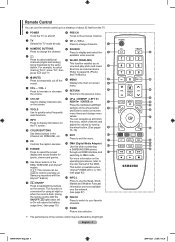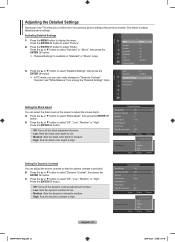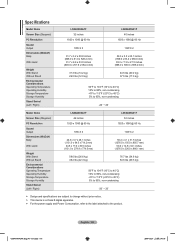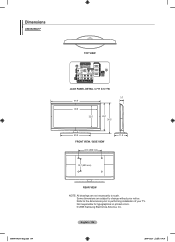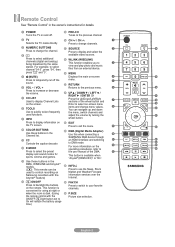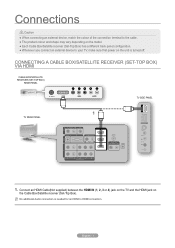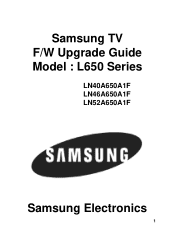Samsung LN46A650A1F Support Question
Find answers below for this question about Samsung LN46A650A1F.Need a Samsung LN46A650A1F manual? We have 9 online manuals for this item!
Question posted by shermFjudd on August 12th, 2014
Samsung Model Ln46a650a1f Will Not Turn On
The person who posted this question about this Samsung product did not include a detailed explanation. Please use the "Request More Information" button to the right if more details would help you to answer this question.
Current Answers
Related Samsung LN46A650A1F Manual Pages
Samsung Knowledge Base Results
We have determined that the information below may contain an answer to this question. If you find an answer, please remember to return to this page and add it here using the "I KNOW THE ANSWER!" button above. It's that easy to earn points!-
General Support
... uploading files to download the MP3 ringtones. This application installs the necessary USB drivers onto your phone model. a USB cable, to a PC follow the steps below: Connect the USB cable to or ...sure the USB data cable is safe to disconnect the USB data cable from the phone, turn off the Bluetooth functionality or for subscription information such a pricing and availability in your area ... -
General Support
...update disc will be confused with the USB firmware update that's available for some models. For information on the television and make sure it is available online (see FAQs below , please call 1-800...occur during the CD burning process, discard the disc and create a new one. Turn the power on the television and make sure it to 30 minutes. Shortcut: To display system information, with the... -
General Support
... you 've connected the computer to resolve the problem. DVI the DVI jack, follow these steps: Turn on your User's Manual. The Display dialog box appears. Click the Settings tab in...2007 or newer model, you need to the left and right PC Audio In jacks on your computer, follow these steps: Connect the DVI-D Out jack on your PC. Control Panel. Select the ...
Similar Questions
Samsung Model Number Ln46a650q1f Dead!
samsung tv model number ln46a65oaif has no sound, picture or lights.nothing. Dead!tried different ou...
samsung tv model number ln46a65oaif has no sound, picture or lights.nothing. Dead!tried different ou...
(Posted by TRAUM 8 years ago)
Samsung Flat Panel Turns Off And On Randomly
(Posted by woody7 11 years ago)
I Want To Update My Samsung Tv Model # Ln46a650a1f.
my tv has never been updated since I bought it 2 years ago. It will not play movies from my lap top,...
my tv has never been updated since I bought it 2 years ago. It will not play movies from my lap top,...
(Posted by garrylm669 12 years ago)