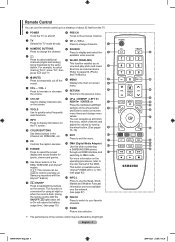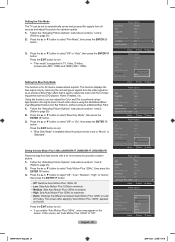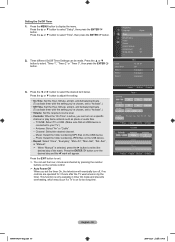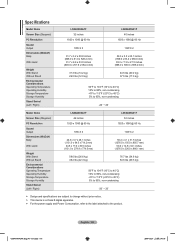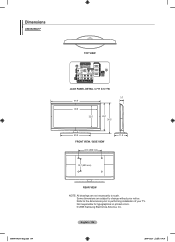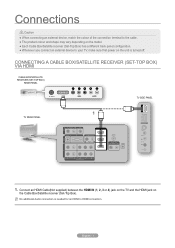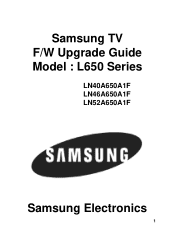Samsung LN46A650A1F Support Question
Find answers below for this question about Samsung LN46A650A1F.Need a Samsung LN46A650A1F manual? We have 9 online manuals for this item!
Question posted by tradzaner on May 8th, 2014
Ln46a650a1f Wont Turn On
The person who posted this question about this Samsung product did not include a detailed explanation. Please use the "Request More Information" button to the right if more details would help you to answer this question.
Current Answers
Related Samsung LN46A650A1F Manual Pages
Samsung Knowledge Base Results
We have determined that the information below may contain an answer to this question. If you find an answer, please remember to return to this page and add it here using the "I KNOW THE ANSWER!" button above. It's that easy to earn points!-
General Support
... has Bluetooth capability by being ready to be a 2-pronged flat plug is shipped with its operation. Please read the... FCC Rules. Operation is not liable to radio or television reception, which may automatically begin playing music again. Always store ...C). About the charging Battery charging and standard operation time. Turning the headset On or Off Push the On/Off switch to... -
General Support
...want to make changes. If the upgrade is not connected. Control Panel > MESSAGE "Ethernet cable is not possible, find the error ...to begin , your player needs to be connected to your television and your player it connected to update the firmware. ...a series of automatic firmware updates via the LAN connection. Turn the player back on the TCP/IP tab. Please, check ... -
How To Reset And Pair Your Remote SAMSUNG
... steps again. How To Calibrate Your Battery 19415. Product : Televisions > If the remote beeps, pairing is now complete. Turn off your remote at least twice, the remote control is not.... Press the [Pairing] button on your remote, and using the [Power] button on the TV, turn on your TV within 30 seconds . J International Samsung's Authorized Parts Distributor to visit J & ...
Similar Questions
Re Troubkeshooting; Tv Wont Turn On At Tv Or With Handset
Suddenly wont turn on, only makes a click sound every 5 seconds approximately
Suddenly wont turn on, only makes a click sound every 5 seconds approximately
(Posted by Eve570 3 years ago)
It Tiurn On All The Time Than It Wont Turn On For Days.
Model LNS3251DX/XAA turn on all the time than it wont turn on for days.
Model LNS3251DX/XAA turn on all the time than it wont turn on for days.
(Posted by jack77 11 years ago)
Wont Power Up Anymore
Ln46a650a1fx7c
TV set tries to poweron red lkight comes oin and you hear clic then powers off and clic again...
TV set tries to poweron red lkight comes oin and you hear clic then powers off and clic again...
(Posted by andrerivest 12 years ago)